 [German]Microsoft has released a series of microcode updates for various Windows 10 versions as of August 29, 2019. I tried to create a list of the KB numbers involved.
[German]Microsoft has released a series of microcode updates for various Windows 10 versions as of August 29, 2019. I tried to create a list of the KB numbers involved.
PhantomofMobility has informed me about these updates via Twitter.
W 10 MC, SSU's UP, 1903-Low and TELEMETRY(Reliability) Updates: WK 'D' MS Catalog #3August
MC are IvyBridge High.NOW 210
ICYMI: @SBSDiva @AdminKirsty @thurrott @maryjofoley @bdsams @mehedih_ @ruthm @SwiftOnSecurity @pcper @MalwareJake @JobCacka @etguenni @AskWoody
1/8 pic.twitter.com/xDBPfa36UZ
— Crysta T. Lacey (@PhantomofMobile) August 30, 2019
The Microsoft website with an overview of the Windows 10 Microcode updates was last updated on August 13, 2019, but lists the KB numbers. In the Microsoft Update Catalog the updates are listed with date August 29, 2019 and the KB articles are also updated to this date.
Here is the list of updates with links to the KB articles I found in the Microsoft Update Catalog.
- KB4494454: Intel Microcode Update für Windows 10 Version 1507 LTSC (RTM)
- KB4494175: Intel Microcode Update für Windows 10 Version 1607 (LTSC) und Windows Server 2016
- KB4494453: Intel Microcode Update für Windows 10 Version 1703
- KB494452: Intel Microcode Update für Windows 10 Version 1709, Windows Server 2016 Version 1709
- KB4494451: Windows 10 Version 1803, Windows Server 2016 Version 1803
- KB4494174: Windows 10 Version 1809, Windows Server Version 1809
- KB4497165: Windows 10 Version 1903, Windows Server Version 1903
According to Microsoft, microcode updates have been revised for the following products:
- Valley View
- Cherry View
- Haswell Desktop
- Haswell M
- Haswell Xeon E3
- Gemini Lake*
- Apollo Lake*
Please note that the updates may only be installed for the CPUs listed in the KB articles. It is up to each user to decide whether to install the microcode updates.

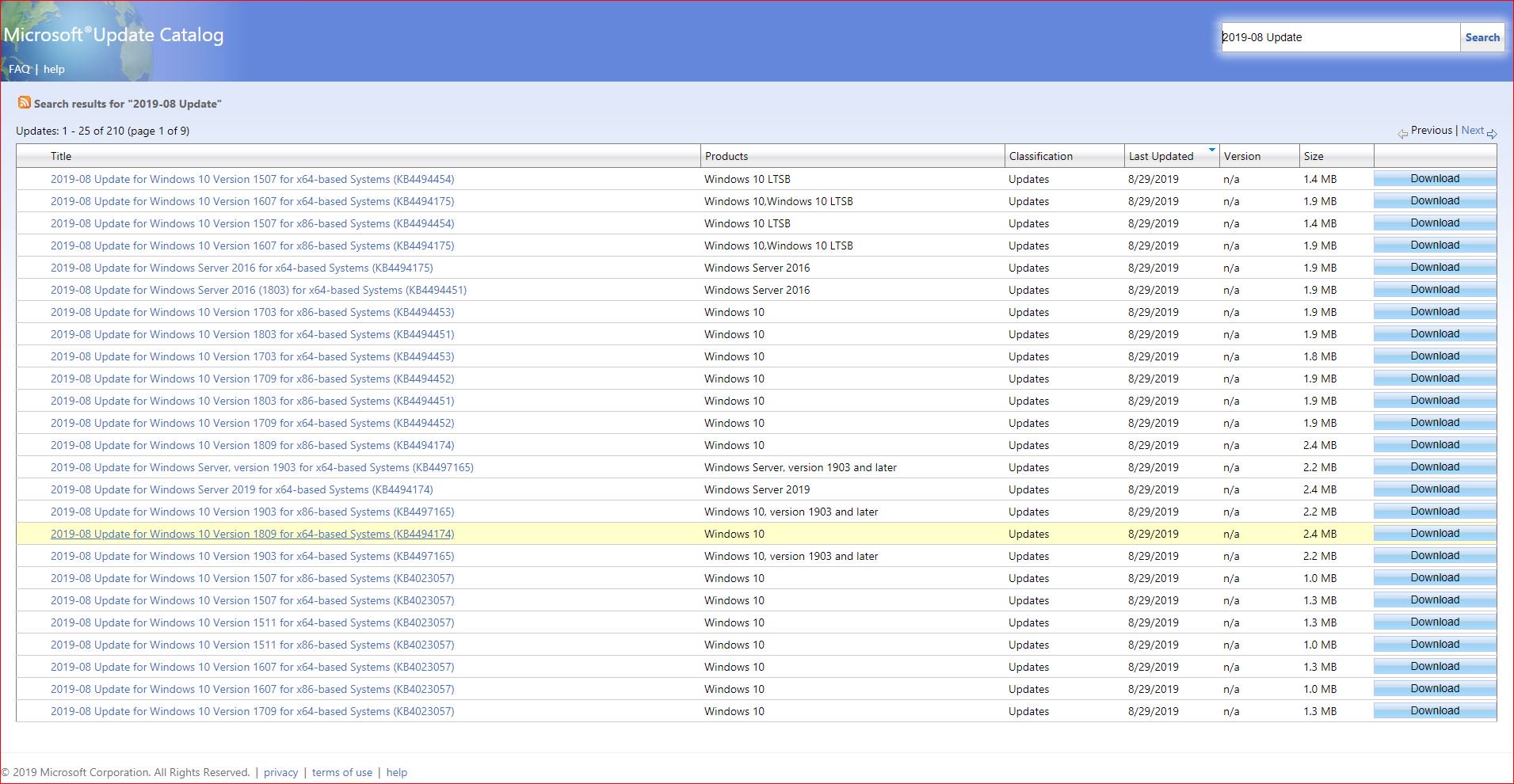



KB4497165 just got a 1-30-2020, release with added Denverton, Sandy Bridge, Valley View & Whiskey Lake U support:
https://support.microsoft.com/help/4497165/
more revised Jan. 30, 2020 Intel mocrocode updates from MS will follow
Pingback: Intel Microcode Updates for Windows 10 - gHacks Tech News