 [German]Microsoft Outlook users have been plagued by an annoying bug since the end of June 2023. The program asked at every startup whether windows open in the previous session should be opened again (even if there were no such windows). The options to disable the prompt were missing in the settings. Now Microsoft claims to have fixed this bug.
[German]Microsoft Outlook users have been plagued by an annoying bug since the end of June 2023. The program asked at every startup whether windows open in the previous session should be opened again (even if there were no such windows). The options to disable the prompt were missing in the settings. Now Microsoft claims to have fixed this bug.
The bug has annoyed users sind July 2023
I had addressed the issue here on the blog several times – first in July 2023 – in the blog post Outlook startup asks for "re-open windows", options to disable missing. A reader had pointed out to me that for a few days Outlook had been asking on every startup whether windows opened in the previous session should be reopened, even though there were no windows to open. And the options to disable the prompt have disappeared in the settings.
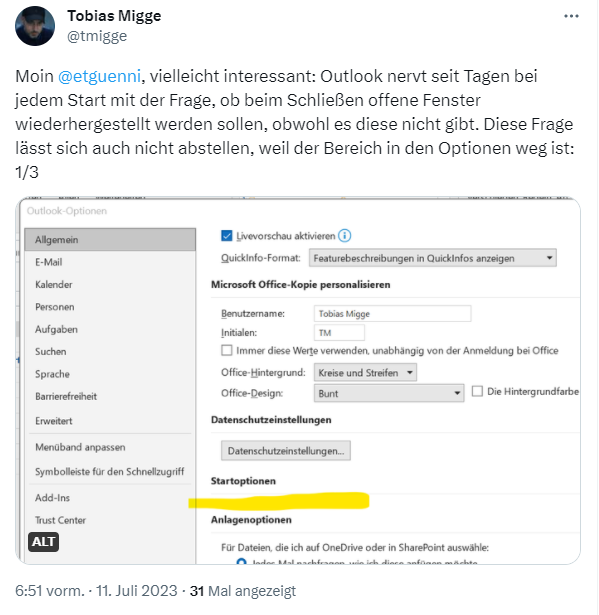
In the German screenshot shown above you can see that the startup options group in question has no options in the general Outlook settings (the group is empty). There are also posts on English sites, showing similar settings (see here).
 Source: askwoody.com forum
Source: askwoody.com forum
Later Microsoft confirmed that it is a bug and also published the workaround (see Outlook unexpectedly prompts to reopen items from your last session).
Microsoft says: The bug should be fixed
On September 28, 2023 Microsoft has updated the support article Outlook unexpectedly prompts to reopen items from your last session for the last time (the colleagues here noticed it). There it says recently:
This issue is fixed in Version 2309 Build 16827.20130. To install the update immediately select File > Office Account > Update Options > Update Now.
So with the update of Office 365 to build 16827.20130, the problem should be fixed – and via the File tab, the Office account can be selected and the update installed via the update options. At this point, I would like to ask those affected: Has this bug been fixed for you after the update? If not, there is still the workaround via registry, which Microsoft also describes.
Similar articles
Outlook startup asks for "re-open windows", options to disable missing
Outlook: Microsoft releases workaround for "open window" startup bug
Outlook "open window" bug at startup a permission issue?





