 [German]Small addendum from the November 2023 patchday. With the security updates from October 2023, the problem occurred that the group policies for "Settings Page Visibility" no longer applied under Windows 11 22H2. A reader had noted this here in the blog. If I haven't completely missed it, this bug was fixed with the November 2023 security updates.
[German]Small addendum from the November 2023 patchday. With the security updates from October 2023, the problem occurred that the group policies for "Settings Page Visibility" no longer applied under Windows 11 22H2. A reader had noted this here in the blog. If I haven't completely missed it, this bug was fixed with the November 2023 security updates.
A reader's feedback on the problem
German blog reader Ronald reported a bug in this comment on the blog post Patchday: Windows 11/Server 2022-Updates (10. Oktober 2023) in October 2024. He had Windows 11 clients running as virtual machines on Microsoft Azure. After installing the October update, he noticed that the GPO for Settings Page Visibility no longer applies or only half applies.
Actually, the user has the possibility to adjust entries for Printer, Date/Time and some other settings in the Personalization Options group (Colors, Dark Theme etc.) in the Windows 11 settings (see this MS page). The rest is set by the administrator. Ronald wrote that since a few days only the setting for Date and Time is displayed, the rest of the settings are missing. Tests with individual settings lead to the settings page no longer opening at all.
More reports in the web
In an addendum, he also referred to the Microsoft Answers forum post GPO-setting "settings visibility page" not applying correctly anymore after installation of KB5031354, where the problem was also described. There it is also stated that the installation of KB5031354 (OS Build 22621.2428) causes a malfunction of the GPO setting "settings visibility page". After removing KB5031354, the GPO setting "settings visibility page" is applied correctly again.
Another entry with the title Settings Page Visibility Group Policy causing settings app to crash in Windows 11 even describes that the settings pages crash. In both linked posts, the bug is confirmed by various users.
Bug fixed with November 2023 update
In a reply in this thread, David Sosnowski writes that a case has been opened with Microsoft. Apparently it is a known bug in KB5031354. It was fixed with the cumulative update KB5032190 for November 2023 W11.
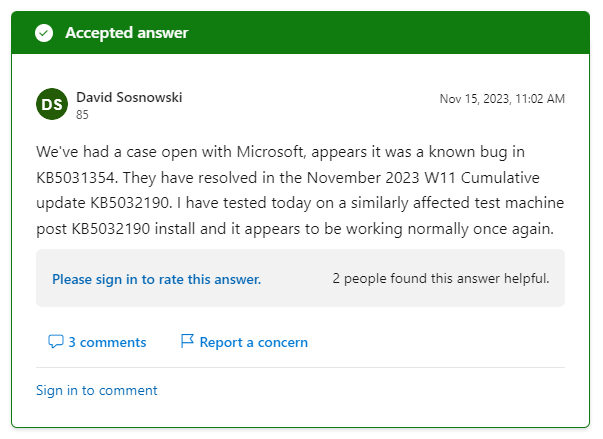
He ran a test on a similarly affected test machine after installing KB5032190 (see Patchday: Windows 11/Server 2022 updates (November 14, 2023)) and it seems to be working normally again. Can anyone confirm this?





