 [German]I'll put two topics in one post. At the end of October 2023, Microsoft extended the list of CPUs approved for Windows 11 so that older processor models are also supported (had not reported on this in the blog). Now a blog reader has contacted me because he is surprised that Windows 11 is offered on systems in his "corporate environment" where the CPU is not on the compatibility list. Does the hardware check for installing Windows 11 fail? Or have CPU restrictions been removed?
[German]I'll put two topics in one post. At the end of October 2023, Microsoft extended the list of CPUs approved for Windows 11 so that older processor models are also supported (had not reported on this in the blog). Now a blog reader has contacted me because he is surprised that Windows 11 is offered on systems in his "corporate environment" where the CPU is not on the compatibility list. Does the hardware check for installing Windows 11 fail? Or have CPU restrictions been removed?
Revised CPU lists (October 2023)
I'm adding this because it hasn't been mentioned in the blog yet. Microsoft revised its list of CPUs approved for Windows 11 again in October 2023. The colleagues from deskmodder.de had pointed this out here and mentioned that some Xeon models had been dropped. The updated CPU lists can be accessed via the links below.
You can take note of it or not. Most users will simply wait until Microsoft AI models suggest a Windows computer for an upgrade to Windows 11. Because Microsoft knows what it is doing and what suits its customers. In the meantime, Windows 11 is no longer so new that there should still be major errors in the detection routines for the hardware compatibility checks.
Strange upgrade suggestions
I occasionally receive emails from users who are surprised by Windows 11 upgrade requests because their CPU or other hardware is not actually compatible with the new operating system. I myself was offered to upgrade to Windows 11 on a Dell notebook, which I'm not so sure will work. I declined the upgrade because I wanted to stay on Windows 10 22H2.
Windows 11 installation on non-compatible CPUs?
German blog reader Markus K. contacted me by email a few hours ago. He manages Windows clients in a university environment and also has some machines there with Intel Core i5-7500T processors from Dell and HP with Windows 10. As far as I know, this CPU is not supported by Windows 11 – I found this MS Q&A discussion from 2021 that reflects this. Now Markus wrote:
We are surprised because according to MS, W11 23H2 Enterprise should not be able to be installed on this hardware.
He sent me the following two screenshots of the machine's hardware configuration, where the CPU is highlighted.
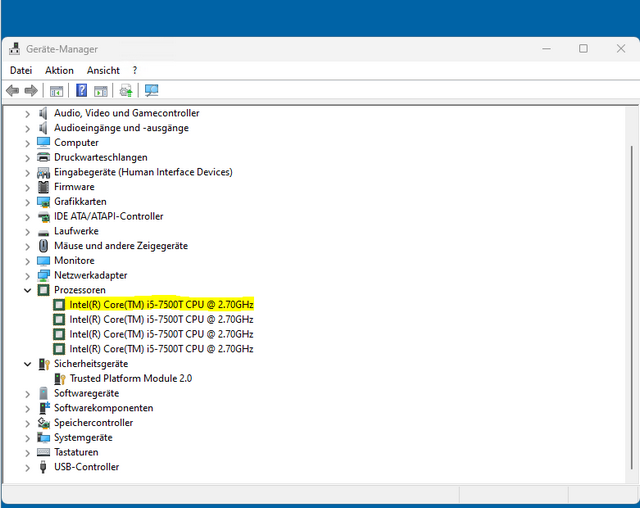
The screenshot above shows the device list of the Windows Device Manager, which lists an Intel Core i5-7500T CPU. The following screenshot shows this machine with the CPU mentioned as running under Windows 11 23H2.
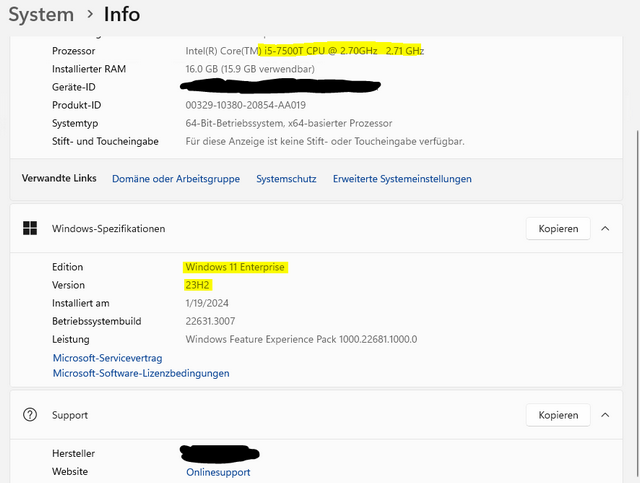
Markus writes "How can that be?", as this CPU is not compatible. It is possible to bypass the hardware restrictions with registry hacks when installing Windows 11. But Markus wrote "Hardware check is not turned off!". He states that the installation of Windows 11 23H2 Enterprise works on a device from Lenovo and a device from HP.

Markus subsequently sent me the above screenshot, which also shows a system with an Intel Core i5-6600T processor as running Windows 11 23H2.
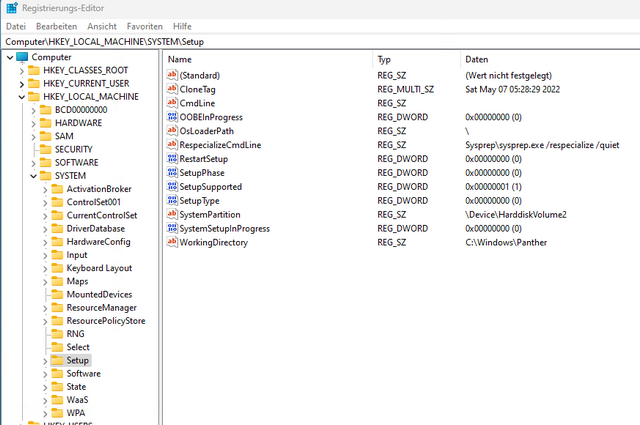
The picture above still shows the Windows 11 setup options in the registry. Entries like below:
Windows Registry Editor Version 5.00 [HKEY_LOCAL_MACHINE\SYSTEM\Setup\MoSetup] "AllowUpgradesWithUnsupportedTPMOrCPU"=dword:00000001
to force Windows 11 Setup to perform the installation for unsupported CPUs is not used according to Markus. Nevertheless, Windows 11 23H2 has been installed on the machines. Can anyone make sense of this?




Writing from a i5-6600T with windows 11
:D