 [German]Microsoft claims to have fixed the problem of broken Exchange ActiveSync connections under Outlook 365 version 2401 (Build 17231.20194) with the update to Office 365 version 2402 (Build 17328.20142) on February 28, 2024. I will therefore take it up separately and post it here in the blog.
[German]Microsoft claims to have fixed the problem of broken Exchange ActiveSync connections under Outlook 365 version 2401 (Build 17231.20194) with the update to Office 365 version 2402 (Build 17328.20142) on February 28, 2024. I will therefore take it up separately and post it here in the blog.
Problem: Exchange ActiveSync connections broken
At the beginning of February 2024, I wrote in the blog post Outlook 365 Version 2401 (Build 17231.20194): Exchange ActiveSync connection broken addressed the problem here on the blog. Users and administrators were faced with the problem that the synchronization of Exchange ActiveSync connections was broken in Outlook 365 version 2401 (build 17231.20194).
Office 365 Version 2401 (Build 17231.20194)
Office 365 version 2401 (build 17231.20194) was rolled out in the Current Channel on February 1, 2024, according to this Microsoft page. The update fixes bugs in Excel, OneNote, Outlook, PowerPoint and , which are described in the linked support article. In Outlook, a bug has been fixed that caused the display of expanded groups in the message list to collapse when the arrangement column was changed.
ActiveSync connections broken (e.g. with Exchange)
Since the beginning of February 2024, there have been reports of users complaining about broken ActiveSync connections. In Microsoft Answers, the Office forum contains the post Outlook (Microsoft 365) stuck on "Waiting for server response…" from February 3, 2024. The user states that he has "recently" had the problem that emails are not synchronized with the server or are lost after a few days of receipt.
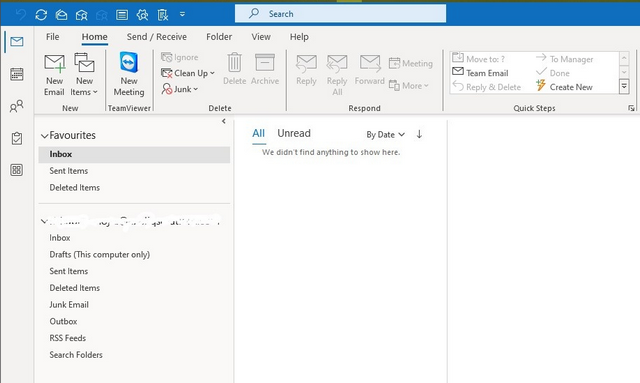
On February 8, 2024, Microsoft then confirmed the ActiveSync problem in the article Outlook Desktop Exchange ActiveSync connections stopped working in Version 2401 and stated that it was analyzing the error.
Bug fixed in version 2402 (Build 17328.20142)
In this German comment a user mentioned a few days ago (thanks for that) that the bug was fixed by Office 365 version 2402 (build 17328.20142) on February 28, 2024. According to the release notes from February 28, 2024, the following bugs have been fixed in version 2402 (Build 17328.20142):
- We fixed an issue that caused Outlook to exit unexpectedly when expanding a conversation in the search results from a search of "All Mailboxes."
- We fixed an issue that caused Outlook to unexpectedly exit shortly after launching for some users.
- We fixed an issue that caused 3rd party MAPI applications to be unable to retrieve licensing information.
- Fixed an issue with mail view appearing blank for an extended time when switching folders.
- We fixed an issue that caused Outlook to exit unexpectedly when attaching an Outlook item (such as an email message) from the insert tab.
- We fixed an issue that caused Outlook to exit unexpectedly when adding an attachment in some scenarios.
- We fixed an issue where a Meeting window would not close and the meeting would not get added to the organizer's calendar if an image had previously been added into the body of the message and the organizer was attempting to reopen the meeting and add new attendees.
- We fixed an issue that caused users to be unable to synchronize email with the Exchange ActiveSync protocol.
The last entry from the list above confirms that the developers have fixed an issue that prevented users from synchronizing their emails with the Exchange ActiveSync protocol. The update is being distributed in the Current Channel for Microsoft Office 365, so should be due today. Question for those affected: Can the fix be confirmed?






This activesync is not fixed as of v2403 (Mar 27 2024).
Active thread on this here:
https://answers.microsoft.com/en-us/outlook_com/forum/all/latest-outlook-365-2401-causes-activesync-to-no/9c87d239-b3af-4cc2-984c-ab4bb0bd1bf8?page=3