 [German]Small blog post about Microsoft 365/Outlook, and a problem that the program suddenly wants to repair a profile. It seems to happen more frequently, as I have learned. And in some cases, the repair then fails due to insufficient free memory on the system disk where Outlook 365 is installed. Brave new software world.
[German]Small blog post about Microsoft 365/Outlook, and a problem that the program suddenly wants to repair a profile. It seems to happen more frequently, as I have learned. And in some cases, the repair then fails due to insufficient free memory on the system disk where Outlook 365 is installed. Brave new software world.
I confess, I wasn't really aware of this issue because I don't use Outlook. Back in the days of Windows XP, there was Outlook Express and the (rare) problem of mails suddenly disappearing because the profile with the mail store was broken. It happened to my son once, but we were able to repair it from a backup. With the Windows Live Mail application, which was then to be used under Windows Vista and Windows 7, I lost the contents of the mail store several times during a brief attempt due to file errors.
In 2009, I switched to Thunderbird, especially as I could use it portably and thus access it from several computers via the network. There was also no need to install it, so reinstalling the operating system was no problem – Thunderbird is on a data partition. So much as a preliminary remark, because I was surprised by the following story.
Outlook fails and reports lack of free memory
It was a post on Facebook that was posted in a closed group on Microsoft 365 and was then signaled to me as a group member in my profile. Here is an anonymized screenshot of the user message.
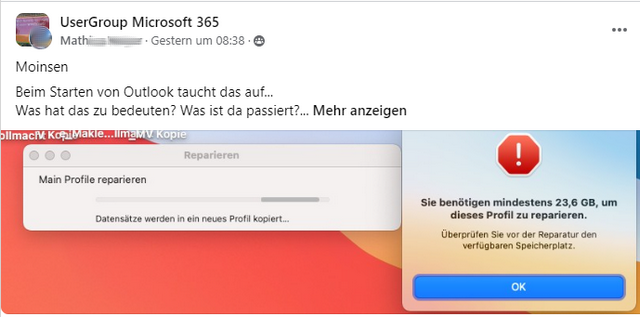
When starting Microsoft Outlook 365 (probably the Mac version), the user was greeted with a dialog box stating that the profile needed to be repaired. Outlook tried to copy the data records to a new profile. Then disaster struck, as a second pop-up appeared informing the shocked user that they would need at least 23.6 GB to repair the profile. The user asked what this error message meant.
The explanation is simple and obvious: Outlook has detected a broken main profile at startup and attempts to repair it by creating a new profile and then copying the data records. The mailbox seems to be quite full, because Outlook wants the 23.6 GB of free hard disk space mentioned above in order to copy the data records to the new profile. If the repair is successful, the old profile could then be deleted to free up space again. So far too bad or normal. The person affected must create free space on the data carrier and hope that the repair is successful.
Frequently broken profile?
But frankly, I was a bit shocked by the responses from the other group members who offered advice and support to the person concerned. Of course, the above explanation came that there was a lack of free memory and that he just needed to create free space so that Outlook 365 could repair his profile under macOS itself.
Another user wrote: "Then use Windows – you'll have to go to the trouble of using ScanPST before it works again with luck. The Mac seems to be really intelligent and does it itself."
ScanPST is a Microsoft utility program which is described in the article How to repair your Outlook personal folder file (.pst) and can be used to repair the personal folder file (.pst) in Outlook. To do this, however, Outlook must be closed so that the inbox can possibly be repaired. The Microsoft support article is somewhat lengthy and describes the necessary steps.
The thread starter said "I've never seen that a profile needs to be repaired. Is that normal or can it happen?" Another user, probably an administrator, commented that this could happen. He has almost 300 clients – mainly Windows. He has an average of 25 systems a year where there are problems with the profile.
When using Exchange, however, he has long since stopped bothering to mess around with ScanPST. His solution: "Delete profile, re-enter user data, reload, done". If it is a mailbox connected via IMAP and everything is on the server side, you simply lose other PIM data such as contacts with this approach.
Another user confirmed: "I do the same for M365 customers. Creating a new profile is the quickest way." This raises two questions for me: Are broken Outlook profiles really a common problem? And how do you solve this? Of course, I have a backup solution in mind that deletes the mailboxes and other Outlook data.





