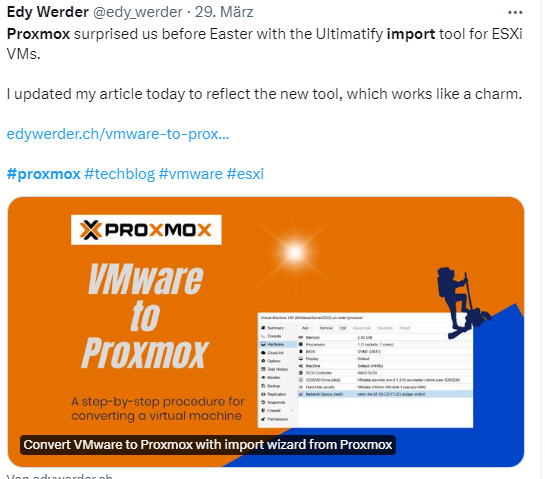[German]Small piece of information for administrators in the VMware ESXi virtualization environment who have been thinking about migrating from this manufacturer to other platforms since the takeover by Broadcom. The developers of the Proxmox platform introduced an import wizard for VMware ESXi-based virtual machines at the end of March 2024. This should greatly simplify the transfer of virtual machines. Here is a brief overview of what it is all about and what you should know.
VMware ESXi is dead
The problem has been addressed several times here in the blog (see article links at the end of the post): Since Broadcom bought the virtualization provider VMware and took it over at the end of 2023, no stone has been left unturned. All on-premises products have been discontinued, customers are being switched to subscription solutions and cloud contracts for VMware virtualization products (Broadcom ends perpetual licenses for VMware products – End of the free ESXi server?).
If you have been using VMware ESXi servers and do not want to change (the cloud solutions are sometimes very expensive), the only option is to switch to another virtualization platform. Among other things, the virtualizer KVM (Linux) together with Proxmox can be used as a virtualization and management platform. Some time ago, I had already published the experience of an IT service provider with regard to switching to Proxmox in the article Bye, bye VMware ESXi: Field report on the migration to Proxmox.
To migrate, the virtual machines had to be exported manually from the ESXi environment in .ovf format, for example, and then imported into Proxmox using the OVF-specific import command of the qm command line tool. There was also the option of performing a backup of the source (in this case VMware ESXi) and then restoring it to the target (in this case Proxmox). According to the Proxmox developers, this method works best when migrating from another Proxmox VE instance.
Tip: If you migrate Windows guests from VMware to Proxmox, uninstall the VMware tools under VMware ESXi, because this should no longer be possible after the transfer to Proxmox (I have not tested it).
But now the migration from VMware ESXi to Proxmox may be even easier, as the developers have introduced an import wizard.
VMware ESXi to Proxmox Import Wizard
Various blog readers had pointed out the news to me over the last few days (thanks), but I've seen it also.
The announcement of the new Proxmox Import Wizard for VMware ESXi based virtual machines can be found in the Proxmox forum post New Import Wizard Available for Migrating VMware ESXi Based Virtual Machines from March 27, 2024, where the Proxmox developers announce the first version of the new integrated import wizard. The announcement states:
- Proxmox VE now offers an integrated VM import wizard that utilizes the storage plugin system for native integration into the API and web-based user interface.
- This allows you to import VMware ESXi VMs as a whole, mapping most of the configuration to Proxmox VE's configuration model and reducing downtime.
The big advantage of the import wizard in the pve-esxi-import-tools package is that it enables live migration of an ESXi VM to Proxmox VE. The Proxmox developers state that the integrated VM import wizard uses the storage plugin system for native integration into the (VMware) API and the web-based user interface. The FAQ in the Proxmox forum states:
We access the official ESXi API via a userspace file system with fine-tuned read-ahead caching that we have implemented in the rust programming language. While we cannot support all possible options (e.g. vSAN is currently not supported), the exclusive use of official public APIs ensures that they can be integrated into our open source project.
This will allow users to import VMware ESXi VMs as a whole, with most of the configuration mapped to the Proxmox VE configuration model (although vSAN is not currently supported). This should drastically reduce the downtime of virtual machines, as manual export and subsequent import can be omitted.

Import Wizard; Source: Proxmox
The developers have shared the above screenshot of the importer and state that the new import has been successfully tested with VMware ESXi versions 6.5 to 8.0. A very detailed description of the import process and answers to questions can be found on the Proxmox Wiki and in the Proxmox pve-docs.
Similar articles:
Broadcom acquires VMware for 61 billion US-$
Broadcom plans to sell VMware end-user computing and carbon black businesses
Contracts for all VMware partners terminated by Broadcom for 2024
VMware OEM portal offline, customers cannot activate VMware licenses
Broadcom ends perpetual licenses for VMware products – End of the free ESXi server?
Statement from Broadcom on issue after Symantec acquisition
Symantec acquisition by Broadcom ends in license/support chaos
After discontinuation: VMware Player, Workstation and Fusion seems to remain
Microsoft survey on virtualization: Migration from VMware
Private equity firm KKR buys VMware end customer business for 4 billion dollars
VMware product portfolio: Licensing internals; and Lenovo has been out since Feb. 27, 2024
VMware by Broadcom: "Things are not going well with the Broadcom plans"
Bye, bye VMware ESXi: Field report on the migration to Proxmox
Is Broadcom going downhill with its VMware measures? Silent layoffs and CISPE calls for EU measures
VMware by Broadcom: (Vain) hope of the partners for a White Label "lifeline"?
Bye, bye VMware ESXi: Field report on the migration to Proxmox