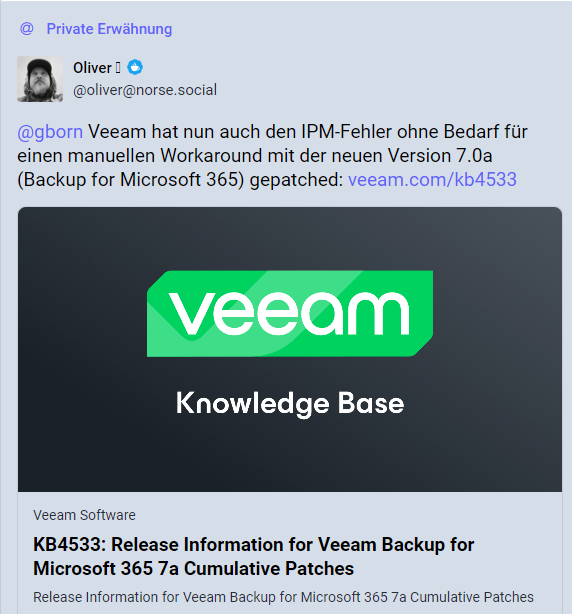[German]Brief information for the administrators among our readers who use Veeam Backup O365 to back up data from Microsoft Office 365. The manufacturer has released cumulative patches for Microsoft 365 7a to fix some issues with the product. I had reported on such problems. The workaround suggested there should then no longer be necessary.
[German]Brief information for the administrators among our readers who use Veeam Backup O365 to back up data from Microsoft Office 365. The manufacturer has released cumulative patches for Microsoft 365 7a to fix some issues with the product. I had reported on such problems. The workaround suggested there should then no longer be necessary.
Veeam Backup for Microsoft 365
Veeam Backup for Microsoft 365 is a backup solution from Veeam that can be used to back up Exchange Online, SharePoint Online, OneDrive for Business and Microsoft Teams. The manufacturer advertises the protection of Microsoft 365 data against accidental deletion and security threats and promises fast recovery.
However, there have been problems with older versions of this backup solution since the beginning of April 2024. The attempt to back up Office 365 mailboxes and TEAMS with Veeam Backup for Office365 ends with an error message "Not allowed to access Non IPM folder." I had addressed this in the blog post Veeam Backup O365: Fails during backup of Office 365 (April 2024) and also presented a workaround (exclude folder). But now Veeam seems to have fixed the problem with cumulative updates.
Veeam Backup for Microsoft 365 7a
German blog reader Oliver informed me yesterday on Mastodon that Veeam Backup for Microsoft 365 7a has been released and provided the link to the support article Release Information for Veeam Backup for Microsoft 365 7a Cumulative Patches from April 24, 2024 (thanks for that).
The package for Veeam Backup for Microsoft 365 version 7a (7.1.x) contains several cumulative patches that include various new features and are intended to eliminate problems and errors. For example, the recovery of Exchange data with Veeam Explorer for Microsoft Exchange now uses modern certificate-based authentication. The loading of backup copies retrieved from an archive-level object storage repository in Veeam Explorer for Microsoft SharePoint has also been improved. This improvement applies to larger sites with numerous list attachments.
The release notes also contain the information that the Exchange backup error "Failed to get folder properties. Not allowed to access Non IPM folder." should be fixed. A complete list of fixed bugs can be found in the support article Release Information for Veeam Backup for Microsoft 365 7a Cumulative Patches. This cumulative patch can be used to:
- perform a manual update from an earlier version of Veeam Backup for Microsoft 365 7a to the latest cumulative patch.
- upgrade an existing Veeam Backup for Microsoft 365 server prior to version 7a to Veeam Backup for Microsoft 365 7a with the latest Cumulative Patch.
- install a new deployment of Veeam Backup for Microsoft 365 7a with the latest cumulative patch.
After installing the cumulative patch, the build number of Veeam Backup for Microsoft 365 7.1.0.2031 should be P20240418.