 [German]Microsoft seems to have hit a colossal bug in the cumulative updates distributed on May 14, 2024 (second Tuesday of the month, patch day at Microsoft). The update KB5037765 intended for Windows Server 2019 fails with the installation error 0x800f0982. More than half a dozen readers have already reported the problem – it probably does not affect English installations. Another reader has reported that he can no longer access his Server 2019 with RDP.
[German]Microsoft seems to have hit a colossal bug in the cumulative updates distributed on May 14, 2024 (second Tuesday of the month, patch day at Microsoft). The update KB5037765 intended for Windows Server 2019 fails with the installation error 0x800f0982. More than half a dozen readers have already reported the problem – it probably does not affect English installations. Another reader has reported that he can no longer access his Server 2019 with RDP.
Update KB5037765 for Windows Server 2019
Cumulative Update KB5037765 is available for Windows Server 2019 (as well as Windows 10 2019 Enterprise LTSC and IoT Enterprise LTSC ). Microsoft intends to make a number of bug fixes with this update. For example, the Windows 10/11/Server: VPN connections broken after April 2024 updates and Windows Server: April 2024 updates causes NTLM traffic issues are fixed.
Windows Server 2019: Update error 0x800f0982
Shortly after the release of this security update, blog reader Nils S. contacted us by email and wrote that the first errors were already occurring with the Windows updates for Windows Server 2019 and Windows Server 2016. The cumulative update KB5037765 for Windows Server 2019 (1809) fails with the installation error 0x800f0982. The entry can be found in the event log:
The status of package KB5037765 could not be changed to "Installed". Status: 0x800f0982.
The detection and repair of system memory errors is initiated. Detection only: 0, automatically triggered: 1.
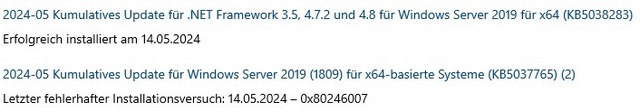
This is not an isolated error, blog reader Dieter K. also wrote that he received the installation error 0x800f0982 when updating KB5037765 (he documented the whole thing in the screenshot above, thank you for that). He was able to observe this installation error on seven Windows Server 2019 systems at seven different customers. Here is the error in the process:
- Update KB5038283 hangs at 0%
- then wait and reboot after 1.5 hours
- Server stops at "Windows is being prepared …."
- switch off; then the server starts up again
A number of other blog readers have made the same observation in comments – unfortunately under a different article. Dominik wrote in a comment, which I will extract here:
On Windows Server 2019 the installation of the updates fails with error code: 0x800f0982
On 2x VM's and one Hyper V.
Completely independent of each other… great Microsoft!!!
Robert confirms this error for two Windows Server 2019, which are operated as domain controllers (DCs) and run as VMs. Manuel writes in another comment:
Same with us on 5 different systems (W2019 / German, KB5037765 -> 0x800f0982), no matter if member or DC. Seems to be another localization problem or faulty update. That probably means waiting for a fix again…
Bei uns auf 5 unterschiedlichen Systemen ebenso (W2019 / Deutsch, KB5037765 -> 0x800f0982), egal ob Member oder DC. Scheint wieder ein Lokalisierungsproblem bzw. fehlerhaftes Update zu sein. Das heißt wohl wieder warten auf einen Fix…
Fritz then posted the following question in a comment, which I am also including here in the article.
A previously error-free WSUS (2019) was permanently stuck at 0% during synchronization, the WSUS SoftwareDistribution log file mentioned DOT-NET error messages from the ReportingWebService in IIS.
I then simply restored a snapshot from yesterday and the synchronization was successful. The only conscious change since yesterday, according to the article "WSUS: MSSQL driver updates now available", was the inclusion of those same categories and the recently available "Windows Server OS 2024" in the synchronization list.
Has anyone had similar experiences?
The error description is similar to the above description by Dieter K. It has since emerged (Manuel pointed this out in a comment, thanks for that) that the installation error 0x800f0982 probably only occurs with non-English Windows Server 2019 installations. The bottom line is that administrators can only hide the update and then wait for a fix from Microsoft. Addendum: There is also a discussion about this error at reddit.com.
Missing Englisch language packet the culprit?
Addendum: There is a hint from a (German) reader comment: If an English language pack is installed on Windows Server 2019, the update installation runs properly. Systems with German language pack (or other language packs excluding English) will fail with installation error 0x800f0982. Can anyone confirm this?
Addendum 2: I have now several confirmation from German administrators, that adding an "English (Unites States)" language pack will fix the install issue – will be the same workaround for French, Italian, Spanish Windows Server 2019 setups. The download addresses may be found within this German comment.
RDP access to Server 2019 broken?
German blog reader Reinhold S. contacted me by e-mail because he ran into massive problems. Here is his experience:
Hello Mr. Born,
I updated our server with the patchday today. I.e. 4 Hyper-V VMs and the root server, all Win 2019
Now I can no longer log into the root server via RDP, via VPN (Sophos UTM).
Reinhold wrote that he has never had this error in the last few decades and says "Perhaps you should warn your readers about the May Cumulative Update for Server 2019." He now has to go to the hoster (fortunately on site) and see how he can fix it. He says that he has backups on the NAS (Macrium) – even full backups that he always has created before the patchday.
Addendum 3: The reader came back with a 2nd e-mail reporting, that waiting a few hours and rebooting the Windows Server 2019 systems has fixed the RDP connection issue. It seems that the install process takes extra long time.
Similar articles:
Office Updates May 7, 2024
Microsoft Security Update Summary (May 14, 2024)
Patchday: Windows 10-Updates (May 14, 2024)
Patchday: Windows 11/Server 2022-Updates (May 14, 2024)
Windows Server 2012 / R2 and Windows 7 (May 14, 2024)
Microsoft Office Updates (May 14, 2024)






I can confirm the issue on Windows Server 2o19/German
pour le pb d'erreur x800f0982 sur KB5037765 sous Windows Server 2019 French m'en suis sorti en installant le package de langue en-US:https://www.reddit.com/r/sysadmin/comments/1crk56o/patch_tuesday_megathread_20240514/?rdt=54696
J'ai eu le même problème et j'ai pu le résoudre en installant le module linguistique en-us. Les étapes exactes que j'ai suivies :
télécharger l'ISO https://software-download.microsoft.com/download/pr/17763.1.180914-1434.rs5_release_SERVERLANGPACKDVD_OEM_MULTI.iso
Montez l'iso et copiez X:\x64\langpacks\Microsoft-Windows-Server-Language-Pack_x64_en-us.cab sur votre serveur
Win+R – lpksetup.exe
sélectionnez et installez le pack de langue (aucun redémarrage nécessaire)
téléchargez et installez le package de mise à jour https://catalog.s.download.windowsupdate.com/d/msdownload/update/software/secu/2024/05/windows10.0-kb5037765-x64_3ca0b737e301d4e398a38f1d67966f1c82507fa8.msu ou relancer Windows update
Hi.
In servers in spanish have the same error.
Try to install the English language pack, and the update shall be installable.
Hello!
I read it.
But… installing it on more than 150 servers… it's just not logical. :'(
Ask Microsoft ;-)
I confirm the English language pack solution, I installed it and the update installed successfully
I installed the English language pack and that did the job. But I have only 10 servers to update.
English language pack needed in France too !
Hi,
servers in french too :-(
I have exactely the same pb on French W19 Servers and VMs without English language pack install , (12 servers)
If Window is English + French language : update OK (3 servers)
I try to add English Language on Windows French : 1 try 1 success so I will do the same for all ….
pour le pb d'erreur x800f0982 sur KB5037765 sous Windows Server 2019 French m'en suis sorti en installant le package de langue en-US:https://www.reddit.com/r/sysadmin/comments/1crk56o/patch_tuesday_megathread_20240514/?rdt=54696
J'ai eu le même problème et j'ai pu le résoudre en installant le module linguistique en-us. Les étapes exactes que j'ai suivies :
télécharger l'ISO https://software-download.microsoft.com/download/pr/17763.1.180914-1434.rs5_release_SERVERLANGPACKDVD_OEM_MULTI.iso
Montez l'iso et copiez X:\x64\langpacks\Microsoft-Windows-Server-Language-Pack_x64_en-us.cab sur votre serveur
Win+R – lpksetup.exe
sélectionnez et installez le pack de langue (aucun redémarrage nécessaire)
téléchargez et installez le package de mise à jour https://catalog.s.download.windowsupdate.com/d/msdownload/update/software/secu/2024/05/windows10.0-kb5037765-x64_3ca0b737e301d4e398a38f1d67966f1c82507fa8.msu ou relancer Windows update
Hier scheitert es mit dem o.g. Fehler auf allen Server 2019 Datacenter. Auch das manuelle Installieren des EN-US-Sprachpaketes bringt hier leider keine Änderung.
Das wird mir zu aktig, ich warte mal ab bis M$ das Update superseeded. ;-)
Hi everyone,
Same issue on French Canadian W19 server.
Install of english language pack solution did work. I could install KB5037765 after that.
A big thank you to those who have found this solution and posted it.
Je déteste Microsoft à mort !
———————————————–
I hate Microsoft to death!
I can confirm the first Addendum that changing system language can resolve the issue.
Tried today on a VMWare Player VM with a fresh test installation of Windows Server 2019 Standard, Italian language only. Go to "Settings->Time & Language->Language" and chose to add a language, obviously "English (United States)". System will work for some time to install required packages. After logging out and in, your default language will be English (with Italian in 2nd position): now Windows Update successfully downloaded and installed this bugged update, and then load also a .net framework update, until it tells me: "You're up to date" (!).
After this, I reverted preferred language back to italian, logged out and in and got an updated WS2019 system (at least until the next Microsoft patch tuesday…).
Exactly same issues here, Windows 2019 in Italian with no language packs installed.
After installing the English (en-us) language pack the update installs successfully; it asks for a reboot but the server comes up nicely and quicky this time.
i confirm the same problem in French version
All network service are in invalid state, rds session freeze at logon, network share
Solution : Reboot with reste option (Because normal shutdown freez) Uninstall update during boot .
For the moment : disable automatique update – Maybe necessary to install English Package or wait for Microsoft solution.
Same problem for Windows Server 2016 standard and Datacenter Edition (French language) during
2024-05 Mise à jour cumulative pour Windows Server 2016 pour les systèmes x64 (KB5037763)