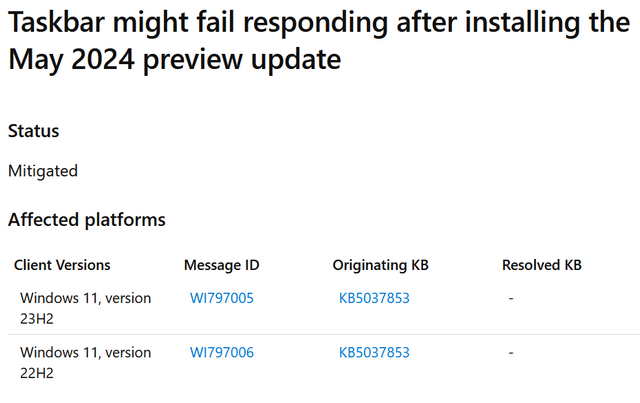[German]On May 29, 2024, Microsoft published the preview update KB5037853 for Windows 11 22H2 and 23H2. Its fixes are to be rolled out to all systems on Patchday in June 2024. It has now emerged that this update is associated with problems that affect the Windows 11 taskbar.
[German]On May 29, 2024, Microsoft published the preview update KB5037853 for Windows 11 22H2 and 23H2. Its fixes are to be rolled out to all systems on Patchday in June 2024. It has now emerged that this update is associated with problems that affect the Windows 11 taskbar.
Preview Update KB5037853
Preview Update KB5037853 was released on May 29, 2024 as an optional preview update for Windows 11 version 22H2-23H2. This update provides new features and fixes for the Windows version mentioned. I mentioned the list of highlights that this update brings in the blog post Windows 11 23H2/22H2: Preview Update KB5037853 (May 29, 2024). An account manager has been added to the Start menu. The update also fixes a problem in File Explorer.
Problems with the taskbar
I came across the following post on patchmanagment.org about the entry Taskbar might fail responding after installing the May 2024 preview update.
Microsoft has added an entry reporting isues in the support article for preview update KB5037853. After its installation, problems may occur when using the taskbar. Users may notice that the taskbar temporarily fails, does not respond, disappears and is automatically displayed again.
In addition, this issue may appear in the Event Viewer with the application error "Event ID 1000" under Windows logs, with "Explorer.EXE" listed as the "Name of the faulty application" and "Taskbar.View.dll" listed as the "Name of the faulty module".
Fix via KIR
Microsoft has fixed this problem via Known Issue Rollback. On Windows 11 Home and Pro devices and unmanaged enterprise systems, the KIR fix will be rolled out automatically and will apply the fix within 24 hours. The problematic fix will be removed. A restart of Windows 11 is required for KIR to take effect.
IT administrators can resolve this issue by installing and configuring the special group policy linked below. Administrators can find the special Group Policy under Computer Configuration > Administrative Templates > <Name of Group Policy listed below>.
For information on how to deploy and configure this special Group Policy, see How to use Group Policy to deploy a Known Issue Rollback.
Windows 11 22H2 KB5037853 240505_142035 Known Issue Rollback Windows 11 Version 23H2 and 22H2