 [German]Microsoft released version 2405 for Microsoft 365/Office 365 apps at the end of May 2024. I have now received feedback from blog readers complaining about Microsoft Access crashing. There may be a memory leak that is causing various problems with different error patterns. Let me summarize the information, maybe there are more people affected.
[German]Microsoft released version 2405 for Microsoft 365/Office 365 apps at the end of May 2024. I have now received feedback from blog readers complaining about Microsoft Access crashing. There may be a memory leak that is causing various problems with different error patterns. Let me summarize the information, maybe there are more people affected.
Microsoft 365 Version 2405
According to the Microsoft page Update history for Microsoft 365 Apps (listed by date), Microsoft 365 Version 2405 Build 17628.20110 was released in the Current Channel on May 29, 2024. The release notes mention fixes in Excel, Outlook, PowerPoint and Word. However, I didn't find anything about Access, only a reference to a general fix that is supposed to fix a bug in Office 365.
User feedback on Access problems
Alex responded to my German article Office Updates vom 4. Juni 2024 about the June 2024 updates for the MSI versions of Microsoft Office with a comment. He writes that massive problems with the Access applications used have been occurring in his company environment since June 4, 2024. Office 2405 is now installed on the affected servers (specifically Microsoft 365 version 2405 Build 17628.20110, where the 32-bit version is used).
According to Alex, "all errors have something to do with memory errors". I asked for more information, which Alex sent me by e-mail. The reader describes the scenario as follows: In his environment, various Access applications developed in-house are used, which run as accdb (32 bit) on Windows Terminal Server 2019.
The errors have been occurring since June 4, 2024, but only on the terminal servers that have the above-mentioned Office 365 build installed. These servers previously had version 2403 and there were no problems there. The remaining servers in the company environment are still stuck on Office 365 version 2311. No problems are detected there either.
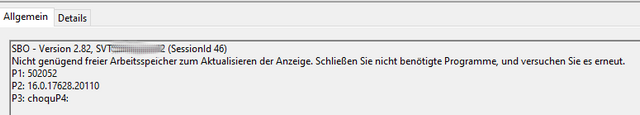
Access error
Alex sent me the above screenshot of the error message and wrote, "Unfortunately I don't have any real logs, I'm completely in the dark here and can't find a place to start." The error messages always say something like "Not enough memory", "Not enough stack memory" or "Not enough memory".
Attempt to narrow down
The reader comments: "Normally I then always switch to the session and debug where the whole thing is coming from. However, the application hangs so completely that I can't get into the debugging window. Sometimes the application simply closes, often I have to use the task manager."
Alex mentioned the following anomalies in his mail: The vast majority of error messages occur in places where a purchased ActiveX control has been integrated into the form in question. This is the sevDataGrid3 from Dieter Otter. The grind is then no longer drawn cleanly, writes the reader.
The initial suspicion that it was due to the Active X control has evaporated, however, as the error now also occurs in places where no ActiveX control is used. It is therefore unclear whether the grid was the trigger or just the victim of the error. Unfortunately, as soon as the memory error occurs, nothing more can be done on the system. Normally, according to the reader, an entry would be written to the graylog in the event of an error and a service would be called to notify the administrators. But due to a lack of free memory, this no longer works properly either.
An example, independent of the grid, which the reader sent me, can be seen in the following VBA code. It is a function in which two Word files are compared.
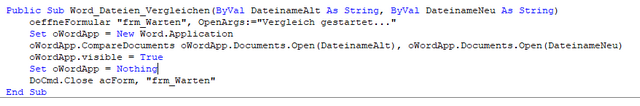
According to the reader, Microsoft Word "completely crashed when this function was called and had to be killed using the task manager". Alex wrote: "At the moment I'm at a complete loss as to what's going on. Office is the only thing I've noticed, no Windows updates have been installed, the ActiveX control mentioned above has been in use for years, no update here either."
My explanation is probably that the Microsoft 365 version in question has only now been installed on this terminal server via an update. Alex also wrote: "Yesterday only one terminal server was affected, since today there are 3. All three have the new Office version."
The reader restarted the first terminal server that was affected and had peace of mind for the time being. But on the following day, the above-mentioned memory errors occurred again, although none of the errors can be reproduced. The problems sometimes occur relatively soon after starting the application after a few minutes, according to reports. Other colleagues can work for half a day without an error message. Some applications that also use the grid have not yet been affected at all.
Everything points to a memory leak
For me, the above description of the error points to a memory leak that occupies the free resources until they are exhausted. Then there are the strangest effects under Windows or in applications. Blog reader Wilhelm confirms in this German comment that the error also occurs in his environment. A restart of the program helps, then it will rock up again until the next restart, the reader wrote. Access 32-bit from the M365 Apps for Business package, version 2405 build 17628.20110 is used.
On reddit.com there is another thread Office update 2405 wrecked our finance department today, which was also created on June 3-4, 2024. There it is criticized that Excel from Office 2405 reacts extremely slowly.
Alex asks: Does anyone else have problems like this or perhaps a solution? In my opinion, the only solution is to downgrade the Microsoft 365 version to 2403 – and possibly switch to the semi-manual channel.




My users are experiencing the same problem with Access databases on 2405. Some processes pretty much double in time every time that they run. Speed resets when databases are closed and reopened.
Fixed for us was to revert to 2404.
One of my consulting clients is experiencing the same problem in all of their access data bases when they try to execute VBA scripts or to print reports.
Hi,
We experience the same issue, we have reproduced this with a new empty database and just one form. see details here: https://techcommunity.microsoft.com/t5/access/office-update-2405-17628-20110-causes-slowness-in-loading-forms/m-p/4161091