 [German]Since the beginning of June 2024, Microsoft and Outlook users have been struggling with a nasty bug that makes managing meetings a pain. Whenever a user wants to update or cancel a meeting, they are met with a conflict error. Following a tip from a reader, I would like to take this up briefly in the blog.
[German]Since the beginning of June 2024, Microsoft and Outlook users have been struggling with a nasty bug that makes managing meetings a pain. Whenever a user wants to update or cancel a meeting, they are met with a conflict error. Following a tip from a reader, I would like to take this up briefly in the blog.
Readers' comments on the bug
There are two German reader reports about the problem. MaxM pointed out the problem of conflict errors in the calendar update in the Outlook 365 desktop application on June 2, 2024 under the heading "We are suffering from this problem" in the discussion area of the blog and linked the subsequent support articles from Microsoft (thanks for that). There was also this German comment from reader Pekka, which has to do with the same problem. MaxM has also replied to this.
Conflict error when updating
Both comments mentioned above refer to the Microsoft support article Outlook shows conflict errors when updating or cancelling meetings. This refers to Outlook 365 and the support article was last updated on June 28, 2024.
Beide oben erwähnte Kommentare verweisen auf den Microsoft-Supportbeitrag (die deutschsprachige Fassung gibt es hier). Das Ganze bezieht sich auf Outlook 365 und der Supportbeitrag wurde letztmalig zum 28. Juni 2024 aktualisiert.

Users who try to update or cancel a meeting item in the Outlook 365 desktop application receive a conflict error (see image above). The text complains that at least one item in the folder to be synchronized does not match. There is a conflict and Outlook suggests opening the items and trying the process again.
One or more items in the folder you synchronized do not match. To resolve the conflicts, open the items and try the process again.
This is related to the calendar and the problem occurs when there is a local conflict of the calendar item in Outlook Desktop. The server copy of the calendar item has no conflict, Microsoft writes in the support article. Microsoft has also posted the following image.

The advice of the support article is to close the above dialog box with the conflict message. However, closing the dialog box may not completely solve the problem, according to Microsoft.
Microsoft writes that the Delete offline items option in the calendar can be used to resolve the problem. This step deletes the local calendar items in the Outlook Store (OST) on the computer. The alternative is to abandon the Outlook desktop application and manage meeting updates in Outlook Web Access (OWA) or in the new Outlook app. The error does not occur there.
According to user reports, this problem has existed since June 10, 2024 and Microsoft is still investigating. While writing this blog post, however, I noticed that the German Microsoft support article (swap en-us for de-de in the URL) has a date of "Last update: April 12, 2024". The bug must therefore have been known for some time. The English support article also states that there is an entry EX800425in the Service Health Dashboard.
I personally find the reference to the two alternatives OWA or the new Outlook app to be a cheek. The new Outlook app is, according to what I have reported here in the blog, an absolute cramp – and in view of the widespread use of the Outlook desktop application, Microsoft has to fix the bug. It must have come into Outlook 365 through some kind of update at the beginning of June 2024.
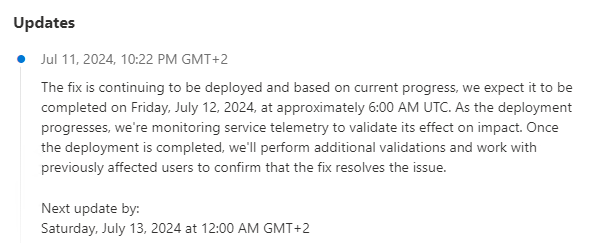
According the the screenshot above (a reader has sent me) Microsoft deploys a fix.





