 [German]Today I'd like to add a follow-up article on the failure of the 2.4 GHz WLAN on the FRITZ!Box 7590. A reader pointed out to me that this happens after about five years. According to research, a component (voltage converter) seems to burn out. AVM replaces the FRITZ!Box during the 5-year warranty period. Anyone who has fallen out of this warranty can dispose of the FRITZ!Box 7590 or have it repaired. In this context, I have compiled some more information to answer questions such as "Which boxes are affected?", "What are the risks?" and also to provide some information on repair.
[German]Today I'd like to add a follow-up article on the failure of the 2.4 GHz WLAN on the FRITZ!Box 7590. A reader pointed out to me that this happens after about five years. According to research, a component (voltage converter) seems to burn out. AVM replaces the FRITZ!Box during the 5-year warranty period. Anyone who has fallen out of this warranty can dispose of the FRITZ!Box 7590 or have it repaired. In this context, I have compiled some more information to answer questions such as "Which boxes are affected?", "What are the risks?" and also to provide some information on repair.
Failure of the 2.4 GHz WLAN
What is it actually about? With the FRITZ!Box 7590 from AVM, users are finding that the frequency band for the 2.4 GHz WLAN is suddenly dead. Specifically, a voltage converter IC on the circuit board of the FRITZ!Box is broken and may then cause consequential damage (see also the following image and explanations below).
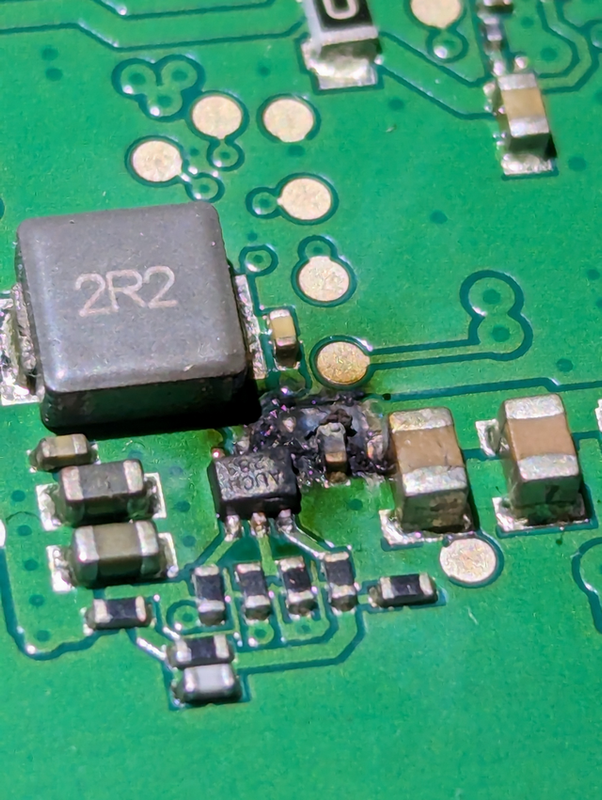
Broken FRITZ!Box 7590 2.4 GHz WLAN component, source: Martin P.
A blog reader approached me about the issue and research showed that the reader was not an isolated case. After I took up the topic in the German blog post FRITZ!Box 7590: Es stirbt das 2.4 GHz WLAN (English FRITZ!Box 7590 router: The 2.4 GHz WLAN is dying after 5 years), there was a lot of feedback from those affected.
Information about the failure
A blog reader who is familiar with the repair of defective FRITZ!Box models and is active in the IP Phone forum under the name Chips contacted me and provided some additional information (thanks for that). I'm posting the details here in the blog, also to give repair stores the opportunity to support those affected. The following photo shows the circuit board of a FRITZ!Box 7590, on which the areas of the three DCDC voltage converters with the IC MP1477 and the measuring points (yellow) are marked.

FRITZ!Box 7590 board, source: Chips
The block diagram of the WLAN part of the 7590 is shown below. Three MP1477 ICs are used to power the circuit section. Two of them generate the core voltage of 1.1V from 12V for the two WLAN SOCs QCA9984 and QCA9985 (System on a Chip, SOC), while the third provides a separate 3.3V for the WLAN front ends. The task of the SOCs is to process the WLAN outputs for 2.4 GHz and 5 GHz and pass them on to the RF front ends.

Circuit diagram of the QCA99xx SOCs; source: Chips
The above diagram shows that there are two SOCs for the respective frequency bands (2.4 and 5 GHz), which control 4 front ends for the 5 GHz band and 2 front ends for the 2.4 GHz band.

FRITZ!Box 7590 with 1 defective MP1477; source: Chips
The MP1477 voltage converter IC for the 3.3V of the WLAN front ends is the first to fail (see picture above), the other two fail less frequently. If the FRITZ!Box 7590 is operated for a longer period of time with already poor 2.4GHz WLAN, the ICs can also become scorched (see also the following image).

FRITZ!Box 7590 with 2 defective MP1477 ; Source: Chips
In addition, the RF FRONT Ends 055F can break and burn out in the further course. Reader Chips has kindly provided me with the above information and photos from his repair experience. He outlines the error pattern when the 3.3V voltage converter fails, which in his experience develops like this over the course of months:
- Stage 1: the voltage regulator starts to go crazy, output is 3.3 with 1V sawtooth superimposed: WLAN still works (possibly worse), high frequency "whistling" can be heard;
- Stage 2: the voltage regulator gets worse, whistling gets louder; if a restart now occurs due to an FW update or power cut, the load current of the front ends (approx. 200mA) drops for many seconds until WLAN is initialized again; due to the brief lack of load, peaks of 3.3V go above the critical threshold of 5V and kill the 2.4GHz front ends
- Stage 3: the voltage regulator gets even worse and generates peaks above 6V – the 5GHz front-ends are also killed and the 2.4GHz front-ends get "heat spots"
- Stage 4: the voltage regulator generates more and more power loss due to the progressive error until it overheats and starts to burn itself and the PCB material (LP); there are always 2 pins fused to the traces (pin1 VIN and pin6 FB, see following photo), the fused expoy becomes conductive and creates a short circuit on the neighboring inner layer, which carries 12V -> then the power supply switches off and the box is dead

FRITZ!Box 7590; Broken MP1477; Source: Chips
According to reader Chips, weeks or months can pass between the stages outlined above.
Questions and answers
Based on the above findings about the course of the outage, the information from the reader Chips and the queries from German readers, I have compiled some "Questions & Answers" below.
Which models are affected?
According to this German comment, the FRITZ!Box models 7590 and 6890 are affected by this failure after approx. 5 years. Models manufactured before 2019 with serial numbers starting with J or K and some with L are more likely to be affected by the failure than devices manufactured later.
The manufacture date of a FRITZ!Box can be determined using the serial number. According to this German article, the first four digits indicate this date. The decoding of the digits is possible via this German article.
The voltage converter ICs MP1477 are labeled AUCx yyy, where x stands for a capital letter indicating the year or lot of manufacture – and the three digits yyy probably also decode the lot numbers (see also the German comments by ndibcb starting here).
How many FRITZ!Box units are affected is beyond my knowledge. AVM replied to my inquiry that the quality assurance department is not aware of any serious cases. I myself have seen several dozen cases in my research and there is feedback from Internet providers that the failures of the FRITZ!Box 7590 "have already been noticed".
Can I continue to use the FRITZ!Box 7590?
If the 2.4 GHz frequency band or the Wi-Fi output fails and you don't need it, you could continue to operate the FRITZ! You could also use a repeater that serves as a bridge from the 5 GHz WLAN to the 2.4 GHz WLAN so that home automation devices continue to work. This constellation was used by users before the above situation became known. As a result, the failure of the 2.4 GHz WLAN was not really noticeable, as the repeaters spanned the relevant wireless network.
However, if there is a failure – or if you notice the FRITZ!Box "whistling" – the question arises as to whether you should continue to use the device. From the course of the failure outlined above, it should be clear that the damage occurs gradually. If you notice whistling or unstable WLAN, you have a few weeks to react. Otherwise, there may be consequential damage to the components, including total failure of the box. However, you should react quickly if you want to have the device repaired or replaced.
In my articles, readers have pointed out the risk of fire because of the tip about emergency operation using a repeater. From an insurance point of view, this is certainly a given. However, my personal assessment is that this has practically no relevance. I am not aware of any case of a fire caused by the FRITZ!Box – and the stories that those affected often did not notice the failure for months speak in favor of this assessment.
I have also discussed this with the reader Chips, who repairs the devices. He considers a fire hazard to be unlikely, as the converted power is limited by the power supply unit and is too low. In addition, the FR4-LP material is flame-retardant according to UL94-V0, explains Chips. However, he would not categorically rule out the risk of fire (in extreme cases, the FRITZ!Box could be placed on a Flokati carpet and the fibers could protrude into the device). I also read a statement from AVM recently (I can no longer remember the source) in which it was stated that there is no "fire problem" with the affected devices.
Articles:
FRITZ!Box 7590 router: The 2.4 GHz WLAN is dying after 5 years
Follow-up: Failure of the 2.4 GHz WLAN on the FRITZ!Box 7590 after approx. 5 years – repair options





