 [German]Strange observation, Unpleasant observation reported by German blog readers. As of today, October 2, 2024, Microsoft Word deletes document files (.RTF, .DOCX) as soon as the file name extension is written in capital letters.
[German]Strange observation, Unpleasant observation reported by German blog readers. As of today, October 2, 2024, Microsoft Word deletes document files (.RTF, .DOCX) as soon as the file name extension is written in capital letters.
A first report from a reader
German blog reader with the nick name held has posted a comment in the discussion area, the content of which I have included here in the blog post. The reader has encountered a problem in his environment that can lead to the loss of documents.
The problem seems to be capitalized file extensions that Microsoft Word does not like and then simply deletes the document files concerned. The reader writes under the term "dangerous Word problem with capitalized file extensions" that the effect has been occurring since "today" and that he can reproduce the behavior with the following steps.
- Create a Word document with WINWORD.EXE /T C:\test.RTF
- Then change this new file so that the document is rewritten
- Close Word using the close button and confirm to save the document.
The file test.RTF should actually be found on the C:\ drive, but you can test it on other locations. According to the reader, this document was deleted from the hard disk by Microsoft.
The file won't be deleted, if the user save the edited document and closes Word afterwar – you need to edit the document, click on the Word Close button and save than the document.
The reason is the capitalization of the RTF file extension. The reader notes that this may be used by document management systems (DMS). Masses of files can be lost here.
The problem can be reproduced
The reader did not leave any information about the Word version and Windows used in his comment. After a quick search on the web, I have not been able to find any reports of this bug. Therefore I compiled the information I've had into a German blog post and ask the question to my reader: Can this effect be reproduced?
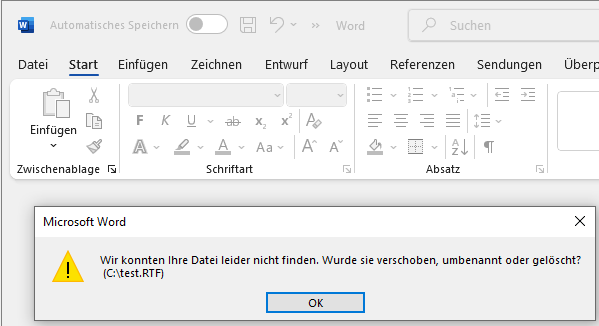
A reader sent me the above screenshot with a message complaining about the missing test.RTF file. Some readers have reported that they can reproduce the behavior. To avoid discussions about saving to the system drive C:\, create the Word RTF file for tests in the Documents profile folder and check whether it is also deleted.
Another reader confirmed on Facebook the following to me: He also had this experience with a customer today. But there it was not about .rtf documents, but about the .docx format. The statement was: "*.docx remains, *.DOCX is deleted". The customer's DMS saves all files in capital letters.
A summary from feedback from my German blog reader about six affected systems:
- User: J. – Microsoft Word 2016 MSO (Version 2409 Build 16.0.18025.20030) 64 Bit
-> [Current Channel], Windows 11 Business (10.0.22631 Build 22631) - User: Hu Ju – Word 2409 Build 18025.20104 -> [Current Channel], Windows 11 23H2 22631.4169
- User: Anonymous – Word für Office 365, Version 2409, build 16.0.18025.20030 – 64 bit -> [Current Channel], Windows 10, 22H2, Build 19045.4957
- User: Fred – MS365 2409 (Build-Nummer fehlt) -> [Current Channel], Windows 11 23H2
- User: Ralf – MS365 (no version and build numbers are mentioned), Windows 11 23H2 (Build 22632.4249)
- User: held – Office 365, aktuellste Version, Release from 25. Sept., version 2409 and Build 18025.20104 -> [Current Channel], Windows 10, Windows 11, Server 2022
Affected are [Current Channel] versions. Some users are using Windows Defender, others are using third party antivirus solution. And I had a comment, mention a downgrade of Office 365, but that didn't fix the issue.
Interferes with a security function?
It is currently unclear to me what causes this behavior – especially since in the comments below readers do not have the behavior, while other users see exactly the behavior described above.
Is there a corresponding protection function in Word that triggers the deletion? I haven't had my hands on the latest Office for ages and haven't installed anything like that to test.
It is also conceivable that the Defender in Windows intervenes with its "Watched Folder" protection and deletes the files – in which case they would have to be moved to quarantine – and not end up in the recycle bin, as stated in the comments below. All in all, it is a very strange behavior that is observed across different Microsoft Word versions.
The solution
I had posted the problem in the German Microsoft Answers forum, where there is also a second thread Kritischer Bug – Word löscht Dateien nach dem Speichern wenn diese ein # Zeichen im Dateinamen haben aus lokalen Laufwerken und Laufwerken im Netz. MVP Lisa Wilke-Thissen has tracked down the root cause for this behavior there.
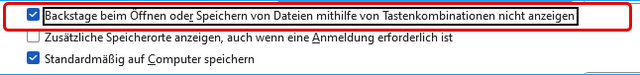
The issue occurs in Microsoft Office if the option Backstage when opening or saving files … is not activated. This also explains why some users cannot recreate the effect. Perhaps check whether this helps those affected.
Addendum: Microsoft has confirmed the bug and investigated it (see Microsoft investigates Word bug that deletes files when saving).
Addendum 2: The bug has been fixed on October 8, 2024.
Similar articles:
Microsoft Word deletes files due to file extension capitalization
Microsoft investigates Word bug that deletes files when saving





