 [German]Small addendum from last week: On November 9, 2024, Microsoft confirmed the problem that systems with Windows Server 2019 and Windows Server 2022 unintentionally received an upgrade offer to Windows Server 2025. The cause is said to have been third-party solutions for update management.
[German]Small addendum from last week: On November 9, 2024, Microsoft confirmed the problem that systems with Windows Server 2019 and Windows Server 2022 unintentionally received an upgrade offer to Windows Server 2025. The cause is said to have been third-party solutions for update management.
Auto-upgrade to Windows Server 2025
Windows Server 2025, which was generally released on November 1, 2024, is causing some confusion. Administrators were perplexed that they had unintentionally received an upgrade offer to Windows Server 2025 on systems with Windows Server 2019 and Windows Server 2022.
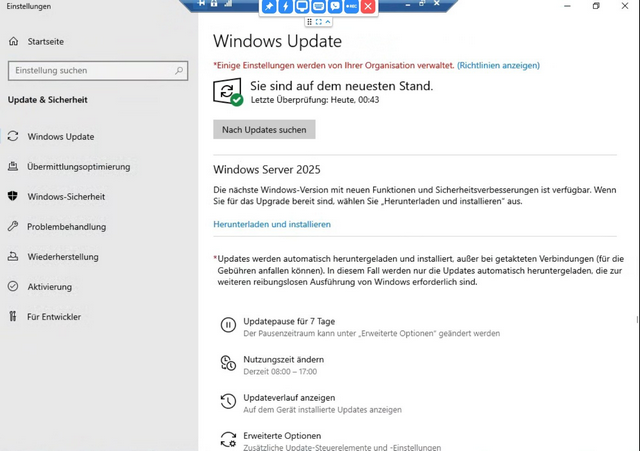
Users who clicked on the Download and install link were informed that new licenses were required for the upgrade. However, some systems whose updates were managed via third-party solutions such as Heimdal triggered an automatic update. I reported this early on in the blog post Windows Server 2019/2022: Upgrade to Windows Server 2025 offered.
Microsoft confirms the upgrade problem
On November 9, 2024, Microsoft published the support article Windows Server 2022 and Server 2019 unexpectedly upgraded to Windows Server 2025 in the Windows Release Health dashboard of Windows Server 2025 regarding the problem. It confirms that Windows Server 2025 was offered as an optional upgrade in the Windows Update settings for devices running Windows Server 2019 and Windows Server 2022. According to Microsoft, this behavior was observed in two scenarios:
- Some systems on which third-party solutions were used to manage updates automatically updated to Windows Server 2025 (KB5044284). This scenario has already been mitigated and Microsoft recommends configuring the management solution to not deploy feature updates.
- In Windows Update of Windows Server 2019/2022, the upgrade to Windows Server 2025 was offered via a message in a banner. This message is intended for companies that want to perform an in-place upgrade. This scenario has already been fixed.
Microsoft describes the cause as follows: The Windows Server 2025 feature update was classified as an optional update under the upgrade classification:
DeploymentAction=OptionalInstallation
The feature update metadata must be interpreted by patch management tools as optional and not recommended. Microsoft is working with third-party vendors to optimize best practices and recommended practices.
The visibility of the Feature Update offer banner can be controlled by setting the target version to "Hold" in the "Select the target Feature Update version" group policy. Microsoft will update the documentation in the coming days with additional information on this group policy as it becomes available.
Similar articles:
Windows Server 2025 introduced
Microsoft on the future of Windows Server 2025 Hyper-V
Windows Server 2025 LTSC released on November 1, 2024
Windows Server 2019/2022: Upgrade to Windows Server 2025 offered.





