 [German]Months ago, Redmond had to withdraw the first version of its Windows AI solution Recall due to heavy criticism. Microsoft has now released a revised version of its AI function Recall, which has been highly controversial for months, for testing on November 22, 2024. The AI solution is available for Windows Insiders to try out, but only on Copilot+PCs.
[German]Months ago, Redmond had to withdraw the first version of its Windows AI solution Recall due to heavy criticism. Microsoft has now released a revised version of its AI function Recall, which has been highly controversial for months, for testing on November 22, 2024. The AI solution is available for Windows Insiders to try out, but only on Copilot+PCs.
Recall in the past
Recall is a new Windows feature, that can constantly take screenshots of the user's screen and use them in a generative AI model to process the data and make it searchable. Microsoft's promise was that the user would only have to type in a keyword to find out when they might have done something or where the documents with that keyword could be found on their computer..
Security researchers tore the concept apart and Microsoft was forced to withdraw Recall and fundamentally revise it. I took up that topic in the article Copilot+AI: Recall, a security disaster – AI-assisted theft. Recall was withdrawn by Microsoft and was supposed to come later – originally the release of Recall in Windows 11 24H2 was planned for October 2024. At the beginning of September 2024, Recall came via an update in Windows 11 24H2 (see Windows 11 24H2: Update KB5041865 ships Recall), but was withdrawn again at the last moment. In the article Windows 11: Recall is delayed … it was said that Recall would be available as a preview for Windows Insiders on Copilot Plus PCs in December 2024.
Recall preview on Copilot+ PCs for Windows Insiders
On November 22, 2024, Microsoft published the article Previewing Recall with Click to Do on Copilot+ PCs with Windows Insiders in the Dev Channel on the Windows blog. This announces the preview version of Recall in the Dev Channel (developer channel) for Windows Insiders.
Interested users will be able to try out Recall and Click to Do, although this preview will only be offered to Windows Insiders on Copilot+PCs. Copilot+PCs are Qualcomm Snapdragon CPU-based computers equipped with special AI chips.
The Windows blog mentions Windows 11 Insider Preview Build 26120.2415 (KB5046723), which is offered to Windows Insiders in the Dev Channel on Snapdragon-powered Copilot+ PCs. Anyone who registers as an Insider with a corresponding machine in this channel will receive the Recall (Preview) with Click to Do (Preview) for testing via Windows Update.
Recall must be activated
After installing this build, the models for Recall and Click to Do will start downloading in the background. Testers should be able to check the download status via Settings > Windows Update.
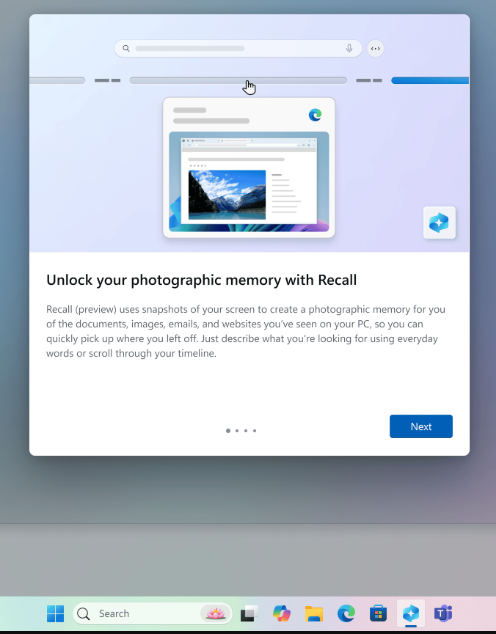
To open Recall, there is an entry in the All apps list in the Start menu. With the AI capabilities of Copilot+ PCs, it should now be possible to use Recall to quickly find and recall any app, website, image or document that you have used or viewed on Windows by simply describing the content.
Recall is a completely new way to securely search for things that users have seen or done on their PC. Because there was harsh criticism from security researchers in earlier versions of Recall, Microsoft would like to thank them and invites them to test the new function extensively and provide feedback.
In the blog post Previewing Recall with Click to Do on Copilot+ PCs with Windows Insiders in the Dev Channel, Microsoft goes into more detail. When the user opens Recall, they will be prompted to choose to save snapshots in the first run. Furthermore, a Windows Hello login is required to confirm the user's presence (only the user is allowed to browse the Recall recordings). BitLocker and Secure Boot must also be activated in order to use Recall. Without explicit activation, Recall does not save snapshots of activities.
Special Recall features
The "Find it" section of the blog post explains that users can use Recall to find information from the mass of their activities at any time. All they have to do is authenticate with Windows Hello to search for terms or visual elements (images, diagrams, etc.) in texts or documents.
Full control is promised: with Recall, users have control over which snapshots are saved and when Recalls saves them. A new icon in the taskbar shows the status and provides quick access to recall actions. An activated Recall is signaled by a Recall icon (whether this helps or not remains to be seen). According to Microsoft, Recall reminds the user with visual cues when snapshots are analyzed and saved.
Users can interrupt the saving of snapshots or display further status information by clicking on an icon. When saving is interrupted, the symbol is represented by a slash. It should also be possible to delete snapshots and mark applications or websites as to be ignored in the future.
Off the top of my head, these explanations make me think of "a lot of snake oil". Microsoft wants to suggest security, but imposes control on the user over what they record with Copilot and when. Is it practical for a user to constantly monitor and check what Recall is doing and question when they are working on "sensitive content" that is better not recorded with Recall?
In the blog post, Microsoft spends a lot of words emphasizing that the (encrypted) data really belongs to the user and is not transferred to Microsoft or the cloud. Recall has also been updated to recognize and exclude sensitive information such as credit card data, passwords and personal identification numbers from being stored.
Click to Do (Preview) with Recall
A new Click to Do function has also been introduced in Recall. This is intended to "increase productivity and creativity" – who can resist that? Click to Do recognizes text and images in snapshots and offers the user AI-supported actions.
The aim is to save time by completing tasks inline and/or quickly jumping to the app with which the task can best be completed. Examples include copying text to the clipboard, opening a selected text in the preferred application, searching the Internet and sending an email to the email address recognized on the screen in the preferred email app. The same applies to images and visual elements.
In the blog post, Microsoft outlines "a firework of imaginative possibilities" for how Recall will enrich the "world of experience at work" of a Copilot+PC user in the future. Details can be found in the article – in view of the sparse equipment with suitable hardware, the group of testers for the preview is likely to be limited. It will be exciting to see how security researchers evaluate the concept and what the whole thing will look like in practice later on. Are all Windows users really "optimizing and increasing their productivity" on a daily basis? Are Microsoft's ideas in line with the needs of companies? Or are they blowing up a big balloon that will burst at some point? I can't answer that, but the future will tell.
Similar articles:
Copilot+AI: Recall, a security disaster – AI-assisted theft
Microsoft improves AI feature Recall and adds "security measures" – is that enough?
Windows 11 Copilot+PC will be released without recall
Windows 11: Recall to get a second chance, coming in October 2024 as a preview for Insiders
Windows 11 24H2: Update KB5041865 ships Recall
Microsoft explains Windows 11 Recall in a revised version
Microsoft's AI PC with Copilot – some thoughts – Part 1
Windows 11 24H2: Recall can't be uninstalled; and "poor mans recall" found
Windows 11: Recall is delayed …





