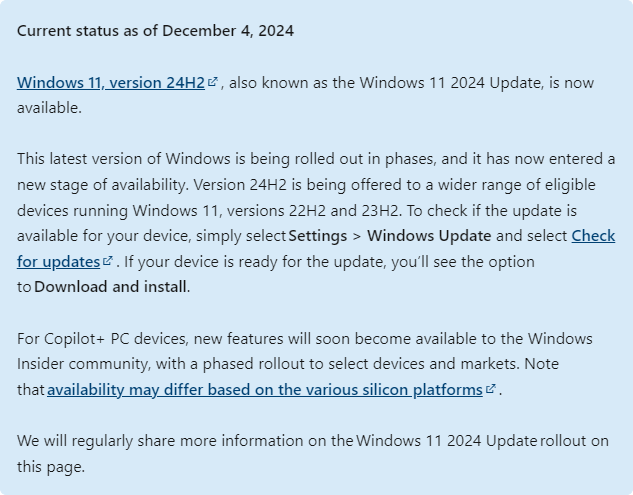[German]Microsoft has begun rolling out Windows 11 24H2 (referred to as Windows 11 2024 Update), which will be generally released in October 2024, to more devices. Microsoft has also confirmed that TPM 2.0 is mandatory for Windows 11. On the other hand, there are people who experience that Windows 11 24H2 can be installed on hardware that is not compatible without any tricks. Here is a summary article with an overview of these topics.
[German]Microsoft has begun rolling out Windows 11 24H2 (referred to as Windows 11 2024 Update), which will be generally released in October 2024, to more devices. Microsoft has also confirmed that TPM 2.0 is mandatory for Windows 11. On the other hand, there are people who experience that Windows 11 24H2 can be installed on hardware that is not compatible without any tricks. Here is a summary article with an overview of these topics.
Windows 11 24H2 available on more devices
As early as December 4, 2024, Microsoft published information on its Windows 11 24H2 Release Health status page that this operating system version had reached a new phase of availability in the gradual rollout. According to Microsoft, Windows 11, version 24H2, is now offered for a larger number of devices with Windows 11, version 22H2 and 23H2.
To check whether the update is available for an available device, users can simply open the Settings app and select Windows Update. Then select the Check for updates button. If the device is suitable for the update and there are no show stoppers from Microsoft, the option to download and install Windows 11 24H2 will be displayed.
Neowin.net also writes here that if problems occur after the upgrade, you can use the new option Fix problems with Windows Update. In view of the numerous problems that users are still experiencing with Windows 11 24H2, I would personally refrain from upgrading for a few months until the operating system is out of its "beta phase".
Windows 11 requires TPM 2.0
As early as December 3, 2024, Microsoft "stirred the drum a little for Windows 11" in view of the end of support for Windows 10 in 2025. The article TPM 2.0 – a necessity for a secure and future-proof Windows 11 was published in the tech community.
There, Microsoft makes it clear that Trusted Platform Module (TPM) 2.0 is an important minimum system requirement for Windows 11. The article describes the many advantages of TPM 2.0 and how users can check whether it is supported.
However, the core message in the article is: The introduction of TPM 2.0 is a non-negotiable standard, TPM which, according to Microsoft, also contributes to the future security of Windows 11.
Windows 11 24H2 installation on unsupported CPUs
I had previously noted that Setup checks whether the hardware is compatible when installing Windows 11. If the CPU does not fit, Setup refuses the installation, and users have tried the wildest tricks to install the operating system on their systems after all.
Neowin was recently informed by one of its readers, according to this article, that something strange is going on. Neowin reader Adam used the Media Creation Tool (MCT) to pull an installation media with an unmodified Windows 11 24H2 image onto a USB stick.
He then grabbed several PCs with unsupported CPUs on which he could activate the Trusted Platform Module 2.0, which was introduced back in 2014. The PC Health Check app reported that the computer was not compatible with Windows 11. And without TPM 2.0 activated, the installation process also aborted immediately with a corresponding message.
The astonishing observation was that the installation process ran without any further problems or blockages when TPM 2.0 was activated. The non-compatible CPUs were apparently not interested in the setup. A connection to Microsoft servers was also established and available updates were downloaded without any problems.
With Windows 11 23H2 Enterprise and the IoT variants, it is known that Microsoft does not perform a CPU check apart from TPM 2.0. Now Redmond seems to have extended this to Windows 11 24H2 Home Edition. Can anyone confirm this?
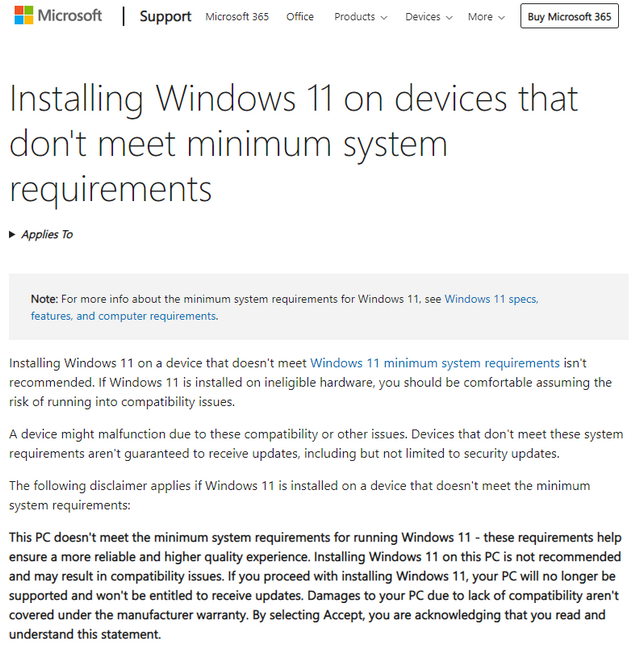
Microsoft has also recently published the above passage in bold on this website. There are people who interpret the last sentence to mean that Microsoft is no longer interpreting the Windows 11 hardware requirements so strictly. But the point is: Microsoft is swinging the update club again – which may mean that an upcoming feature upgrade cannot be carried out.
Similar articles:
Windows 11 24H released (Oktober 1, 2024)
Windows 11 24H2: Numerous show-stoppers and known bugs
Windows 11 24H2: Serious issues after upgrade
Windows: DirectAccess discontinued; Always On VPN recommended
Attention: Windows 11 24H2 changed default settings for standby
Windows 11 24H2: Administrative templates (.admx)
Windows 11 24H2: Activation lost?
Windows 11 24H2: SMB read/write transfer rate extremely slow?
Windows 11 24H2: Issues with VPN connections, Direct Access …
Windows 11 24H2: Recall can't be uninstalled; and "poor mans recall" found
Windows 11 24H2: Microsoft confirms wrong display in disk cleanup
Windows 11 24H2: Apps no longer respond when using the camera
Windows 11 24H2: Installation fails on some ASUS devices
Windows 11 24H2: SSD firmware updates fixes crashes
Windows 11 24H2: Explorer bug opens menu "upwards" – Workaround
Windows 11 24H2: Installation fails on some ASUS devices
Windows 11 24H2: Upgrade block for Voicemeeter app removed
Windows 11 24H2: Enterprise-Subscription after Upgrade not valid
Windows 11 24H2 problems: Various Ubisoft games as show stoppers
Windows 11 24H2: Problems with USB scanners that use eSCL
Windows 11 24H2: Extremely slow RDP connection
Windows 11 24H2: Fix for Synaptics audio issue on HP Prodesk 600 G4