 [German]On April 3, 2025, Microsoft released Edge 135.0.3179.54 (and there is probably already 135.0.3179.66, which may fix the following bug) and closed security vulnerabilities there. However, I have received reports that there are problems with Edge 135.0.3179.54.
[German]On April 3, 2025, Microsoft released Edge 135.0.3179.54 (and there is probably already 135.0.3179.66, which may fix the following bug) and closed security vulnerabilities there. However, I have received reports that there are problems with Edge 135.0.3179.54.
Microsoft Edge 135.0.3179.54
Microsoft writes in this support article that various bugs and performance issues, dev channel updates, feature updates, policy updates and web platform release notes have been fixed. Fixed an issue where AppLocker was blocking known DLLs such as well_known_domains.dll and domain_actions.dll.
Issues with MS Edge 135.x
Since April 8, 2025, several German blog readers have reported problems with the Edge browser.
A first reader report
Reader Jannik posted a comment in the discussion area and wrote that Microsoft had once again built a bug into the Edge browser. The new version 135.x was released a few days ago. Jannik is an IT administrator in a company where the updates for Edge are installed automatically via a management system (the frequency of new versions is simply so high that it is too much for a manual process).
The user reported on April 8, 2025 in connection with an update to Windows 11 24H2 that his Edge showed a white window and was no longer usable. The reader investigated and wrote that it was the "First Start Wizard". If you call up the associated URL manually, it cannot be called up under Edge version 135.x, under 134.x it works.
This wizard now comes up with every "normal" start via the shortcut and freezes the browser completely. It can then only be closed via the task manager.
If you open a tab directly via a taskbar shortcut, e.g. the start page, you can bypass the First Start Wizard. Unfortunately, this will not close the browser via the wizard and the error will keep coming back.
Another reader message
German blog reader Marcel T. contacted me by email on April 9, 2025 and wrote about serious problems after updating to Edge version 135.x. After installation, edge://welcome-new-device/ cannot be opened, instead the error message "ERR_INVALID_URL" appears. As a result, the Edge browser can only be closed via the Task Manager.
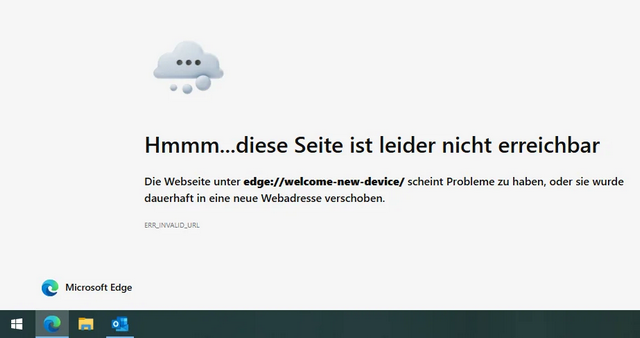
On German site administrator.de in the post Microsoft Edge v135 welcome-new-device ERR_INVALID_URL you can find the above screenshot with the error message in question.
Reports on reddit.com and MS Answers
There are also reports of this error on reddit.com. The thread Edge first start wizard broken in version 135 confirms the above observation. "2 days ago" a user observed that the Edge is causing problems after updating to version 135. The clients can no longer open edge://welcome-new-device/ and receive the error message "ERR_INVALID_URL".
The administrators hide the start page on the clients by default. But with Edge 135, it seems that the first time the browser is started, the policy still does not work.
On Microsoft Answers there is a forum post Edge version 135: Hide First-Run Experience causes ERR_INVALID_URL with the same error description. Since the update to Edge version 135, the problem occurs that the start wizard cannot be loaded at the first start. The error message "ERR_INVALID_URL" mentioned above is displayed. The thread states that this occurs when the "Hide First-Run Experience" policy is enabled. Disabling this policy fixes the issue (see also below), which indicates that the changes in Edge version 135 conflict with this setting.
A workaround
A user in the reddit thread Edge first start wizard broken in version 135 writes: "Activating the 'First Run Wizard' also fixes the problem for us. The problem is that the wizard now appears again on every device. Even on older devices."
Marcel T. also wrote that activating the "First Run Wizard" via GPO probably fixes the problem. However, this causes the welcome wizard to reappear on all devices, including older ones, which can lead to additional work.
Marcel T. informed me of a second workaround in a follow-up. If the Edge browser is started via a link, it can be used normally.
Another user told me, that updating Edge to 135.0.3179.66 fixed the issue for him. But other blog readers told me, that Edge 135.0.3179.66 still causes the issue.



