 [German]The Edge Browser has hardly been released in general, when Microsoft already shows advertising for this program in the start menu of Windows 10. But this can be suppressed.
[German]The Edge Browser has hardly been released in general, when Microsoft already shows advertising for this program in the start menu of Windows 10. But this can be suppressed.
I had reported about the release of the Chromium Edge Browser in the blog post Windows 10: Chromium Edge are rolled out to user. The browser is now being delivered in waves to Windows 10 users.
Edge Promotion in Windows 10 Start menu
The delivery of the Edge Browser is one thing, users who use alternative browsers should hardly itch. But Microsoft wouldn't be Microsoft if their marketing strategists didn't screw up some crap again. Users running Windows 10 with an alternative browser will get a hint in the start menu to use the Edge Browser.
Windows 10 Start Menu promo for Microsoft Edge can't be disabled – @LawrenceAbramshttps://t.co/OD5Q8pnYt7
— BleepingComputer (@BleepinComputer) June 6, 2020
In the above tweet, the colleagues from Bleeping Computer point out this advertisement for the Edge in the Windows 10 start menu.
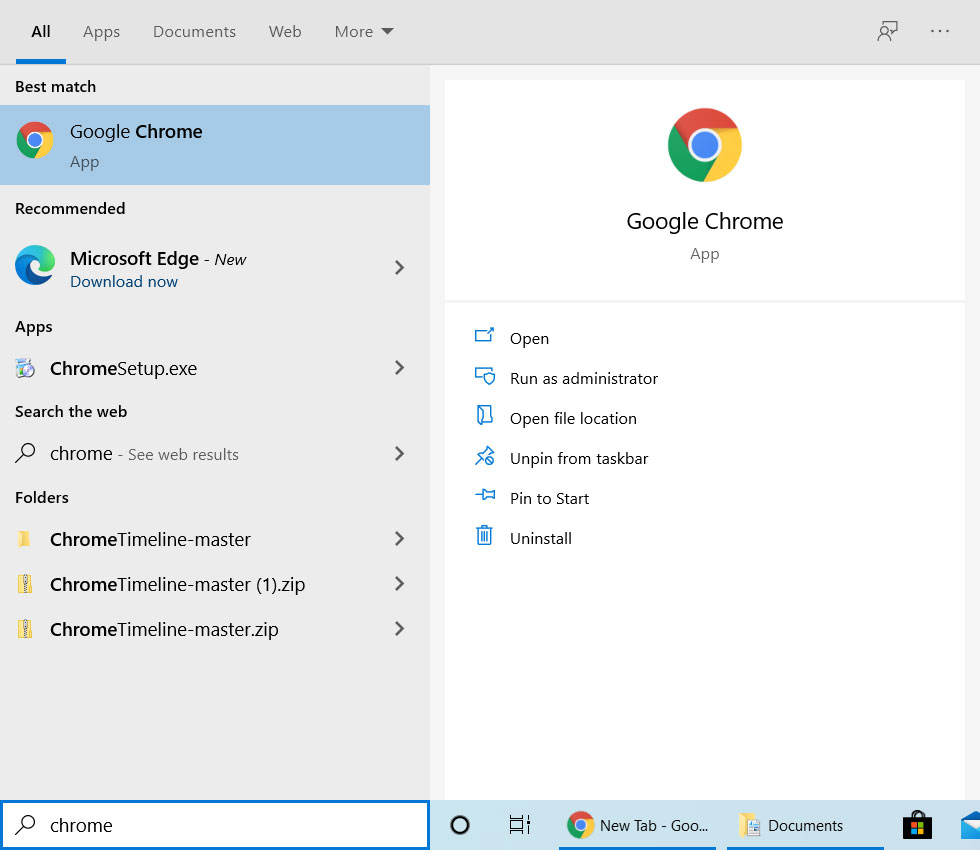
(Microsoft Edge promition, Source: Bleeping Computer)
If you search for an alternative browser (e.g. Firefox or Chrome) in the start menu, you will get a recommendation to download and install the new Microsoft Edge (see picture above). Bleeping Computer writes that they don't know any approach to stop this.
The colleagues from deskmodder has an advice
I keep it easy for me at this point – in the following tweet the colleagues from German site deskmodder.de point out the same facts.
Windows 10 Microsoft Edge wird bei der Suche im Startmenü als "Empfohlen" angezeigt – Lässt sich deaktivieren https://t.co/JiHmxZz197
— Deskmodder (@Deskmodder) June 7, 2020
But they found a solution to disable the notification. Starting with Windows 10 version 2004, you can set the 32-bit DisableSearchBoxSuggestions DWORD value to 1 in the following registry key to suppress the display.
HKEY_CURRENT_USER\SOFTWARE\Policies\Microsoft\Windows\Explorer
I've described it in more detail in this blog post. Maybe it will help somebody.





