 [German]Microsoft is continuing to remove features from upcoming Windows versions. In May 2024, the Driver Verifier GUI was already declared obsolete (deprecated) and will disappear in Windows 11. Microsoft has now followed this up at the beginning of June 2024, stating that it also intends to retire NTLM and remove it in future Windows versions. Below is a brief overview of these facts.
[German]Microsoft is continuing to remove features from upcoming Windows versions. In May 2024, the Driver Verifier GUI was already declared obsolete (deprecated) and will disappear in Windows 11. Microsoft has now followed this up at the beginning of June 2024, stating that it also intends to retire NTLM and remove it in future Windows versions. Below is a brief overview of these facts.
Farewell to the Driver Verifier GUI
I don't know if anyone from my blog readers has used Driver Verifier and its GUI (verifiergui.exe). I remember an episode under Windows 7 when I ran verifiergui.exe for a book project and ended up with a system that would no longer boot. The system restore then saved the system.
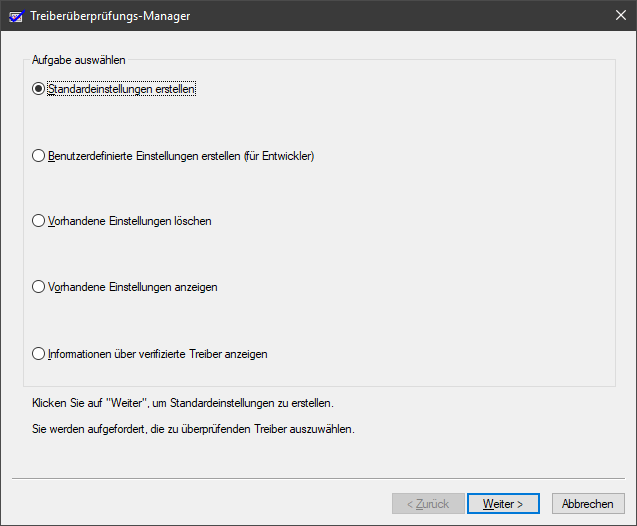
In any case, Microsoft declared the Driver Verifier GUI, verifiergui.exe, as deprecated on the Deprecated features for Windows client page in May 2024. This GUI will be removed in future Windows versions (when exactly is not yet known). Those who need the functionality can fall back on the command line version of verifier.exe.
NTLM is no longer in development
At the beginning of June 2024, the end of NTLM was announced on the Deprecated features for Windows client. All versions of NTLM, including LANMAN, NTLMv1 and NTLMv2, are no longer in active feature development and are obsolete. The use of NTLM should continue to work in the next version of Windows Server and in the next annual version of Windows (would be Windows 11 24H2).
However, Microsoft writes that NTLM calls are replaced by Negotiate calls. Negotiate attempts to authenticate with Kerberos and only uses NTLM if necessary. Further information can be found under Resources for deprecated features. NTLM is being deprecated for security reasons, as this functionality has repeatedly opened up security gaps. In future, Kerberos will be used as an authentication service for open and insecure computer networks.





