 [German]Over the last few days, I have received several emails from readers reporting that Microsoft is rolling out the Windows RE update KB5048239 for Windows 10 21H2 and 22H2. The problem is that this update is being installed again and again under Windows 10. The operating system gets into an "update loop".
[German]Over the last few days, I have received several emails from readers reporting that Microsoft is rolling out the Windows RE update KB5048239 for Windows 10 21H2 and 22H2. The problem is that this update is being installed again and again under Windows 10. The operating system gets into an "update loop".
Windows RE Update KB5048239
Microsoft had already released the update KB5048239: Windows Recovery Environment update for Windows 10, version 21H2 and 22H2 on Nov. 12, 2024. According to Microsoft, this update automatically installs the dynamic (security) update (KB5046913) for the Windows Recovery Environment (WinRE) on the affected system.
The update was distributed via Windows Update and is intended to bring improvements to the Windows recovery features. In the linked support article, however, Microsoft lists a number of criteria under which this Windows RE update should not be installed.
One criteria, where the update shall not be installed, is a Win RE image version greater than or equal to version 10.0.19041.5125. Since January 11/12, 2024, Microsoft seems to be offering this update again via Windows Update.
Blog reader #1 reports recurring installation
German blog reader Michael contacted me on January 12, 2024 and wrote to me that the "2024-11 Security Update for Windows 10 Version 22H2 for x64-based Systems (KB5048239)" has been offered and installed recurrently via Windows Update on a computer with Windows 10 Home 22H2 for 2 days.
The update is listed as "Successfully installed on Tue. 12.11.2024", but is still offered for installation again. I briefly searched for the KB5048239 update on the Internet and immediately saw that the colleagues at German site deskmodder.de have this thread in their forum. A recurring installation is also described there.
Das Update wird als "Erfolgreich installiert am Di. 12.11.2024" aufgeführt, aber trotzdem erneut zur Installation angeboten. Ich habe kurz nach dem Update KB5048239 im Internet gesucht und direkt gesehen, dass es bei den Kollegen von deskmodder.de diesen Thread im Forum gibt. Auch dort wird eine wiederkehrende Installation beschrieben.
One solution is to hide the update with wushowhide.diagcab.
Blog reader #2 reports recurring installation
German blog reader Werner P. has also contacted me by e-mail and reported that various computers in his environment have been reinstalling WinRE Update KB5048239 since January 12, 2024 when Windows Update is started.
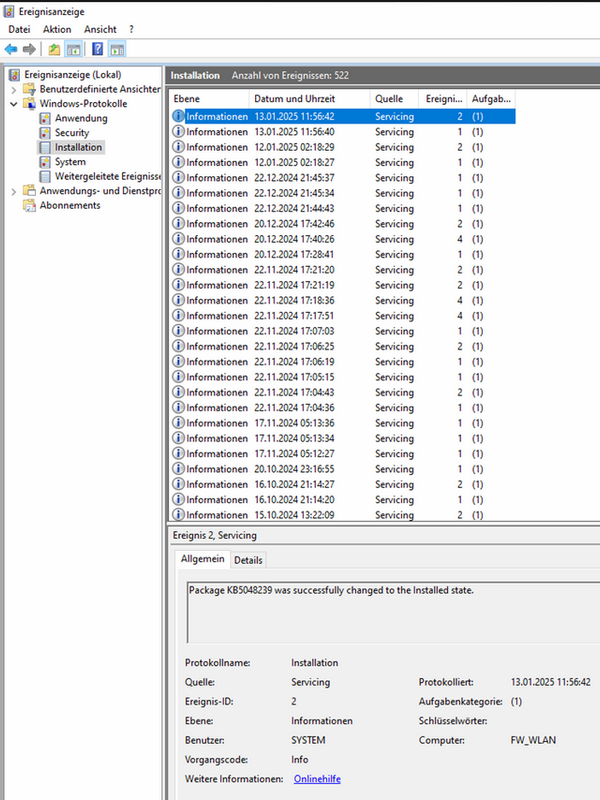
The update is then shown as successfully installed, but the next time Windows Update is run, the installation is repeated. Werner sent me the above excerpt from the Event Viewer, which shows that the update is listed as "successfully installed" on 1/13/2024. Nevertheless, Windows tries to offer the update for installation again.
Werner comments that he finds it particularly annoying that the patch management system used in his department uses Windows Update to search for Microsoft updates. As a result, missing updates are now reported on all computers.
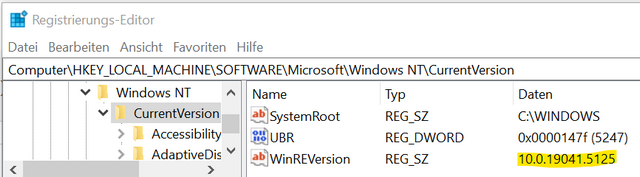
Werner also mentioned that according to Microsoft's support article, the update will not be installed if the WinRE image has a version greater than or equal to version 10.0.19041.5125. Werner sent me the above screenshot of the registry editor, which shows that this WinRE version is present on his machines.
Blog reader #3 reports recurring installation
In addition, Antonio Francisco Vanucchi contacted me by e-mail on January 12, 2025 and wrote in English that he already had the recurring installation problem with the KB5048239 update last week and suggested that I should take it up in the blog.
Further reports on the Internet
In his email, Antonio also sent the link to the Microsoft Answers forum post Re: 2024-11 Security Update for Windows 10 Version 22H2 for x64-based Systems (KB5048239) from January 11, 2025. It is also reported there that Windows Update suddenly offers the relevant update for Win RE from November 12, 2024 again and repeatedly for installation.
The thread already has three pages and there is also this thread in the Windows Ten forum, which deals with the repeated update offers. The only thing that helps against the repeated update attempts is to hide Update with wushowhide.diagcab. Thanks to the blog readers for the tips. Has anyone been affected by these update installation attempts?

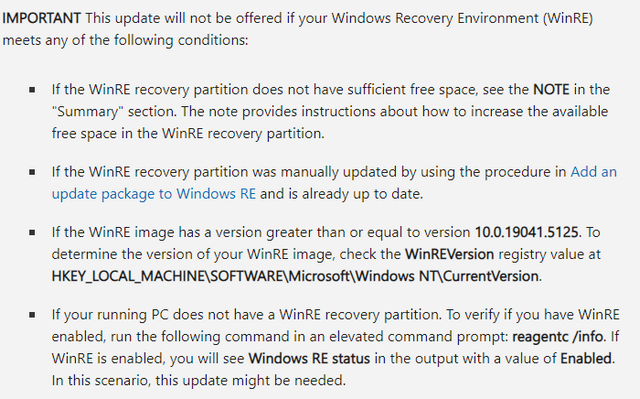





Yup, happening here on multiple PCs, it showed as successfully installed, but kept trying to reinstall when checking for updates. I've ended up using wushowhide to just block the update.
Same problem with all my laptops at home.
wushowhide.diagcab fixed the reinstall problem.
Thanks for the tip.
the KB5048239 update should no longer appear on WU as of Tuesday noon 12pm pacific local time as it has been replaced by the recent KB5050411 update for Win10 21H2/22H2:
https://support.microsoft.com/help/5050411
MS support article 5050411 says the following:
"This update replaces the previously released update KB5048239."