 [German]There is a problem with Microsoft Word 365 (and Word 2021). Since April 7, 2025, Word has been crashing in various versions when opening .doc files. The only remedy is to downgrade the relevant Office 365 / 2021 build.
[German]There is a problem with Microsoft Word 365 (and Word 2021). Since April 7, 2025, Word has been crashing in various versions when opening .doc files. The only remedy is to downgrade the relevant Office 365 / 2021 build.
A first reader report
German blog reader Matthias A. contacted me on afternoon (April 7, 2025) by email and reported crash problems with Word 365. He wrote "we have problems with Word 32 bit when opening .doc files". According to the reader, who runs an IT service, Microsoft Word crashes and starts in a safe mode.
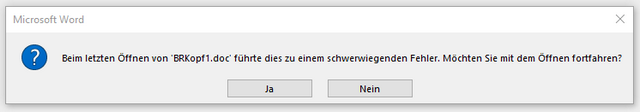
I have received the above screenshot from the reader, but it is not very illuminating. The German error dialog box says opening a .doc file resulted in a serious error and asks to continue.
The reader has recreated the problem, which was presumably reported by customers. It occurs with the Microsoft® Word for Microsoft 365 MSO version (version 2503, build 16.0.18623.20116) 32 bit. The blog reader also informed me that the 64-bit version can open this document file without any problems.
More information from a second reader
Austrian blog reader Roland N. got in touch almost at the same time and reported something similar. This reader also works as an IT service provider in Vienna. He wrote to me in an email that he has been flooded with customer calls "since today" [April 7, 2025]. The problem there is that Word is crashing en masse with *.doc files in current Office 365 versions. Affected are:
- the current Office 365, version 2503 (Build 18623.20156)
- and Microsoft Office 2021 LTSB, version 2503 (Build 18623.20156)
Microsoft Office 2019 is not affected in the current version, the reader notes. On this Microsoft page you will find the information that version 2503 (Build 18623.20156) was released on April 2, 2025.
Fix only possible via rollback
Roland also provided the solution to the problem in his email and wrote that only a rollback to the two previous versions would help. For Office 365, this can be rolled back with the following command
C:\\Program Files\Common Files\microsoft shared\ClickToRun\officec2rclient.exe /update user updatetoversion=16.0.18526.20168
For Microsoft Office 2021, the following command applies for the rollback:
C:\\Program Files\Common Files\microsoft shared\ClickToRun\officec2rclient.exe /update user updatetoversion=16.0.14332.21007
Roland said "Maybe someone is struggling with the same problem". I would like to take this opportunity to thank both readers for their information.




Hey there,
Same problem here, same version. A word document I personaly created crashes when reopened. Tried many things (desactivate COM, unistall/reinstall) and then your rollback, but without success. I even rolled back to version 2501, idem.
And this happens with EVERY word file I created and used, I tested dozens of files, same issue each time. Antivirus check done, nothing. Even tried an sfc, no result.
Windows 10, Office 365 – 2503, docX and doc files.