 [German, German 2]Brief information for users and administrators of Windows 11 24H2 who suffer from the effect that the Outlook notification window opens emails in the background. I reported about the bug in February 2025 in my German blog. Now an affected person has informed me that Microsoft is now officially investigating this problem.
[German, German 2]Brief information for users and administrators of Windows 11 24H2 who suffer from the effect that the Outlook notification window opens emails in the background. I reported about the bug in February 2025 in my German blog. Now an affected person has informed me that Microsoft is now officially investigating this problem.
Windows 11 24H2: Outlook notification problem
Blog reader Daniela S. informed me in February 2025 about an annoying problem she was experiencing in a corporate environment. They are using Clients with Windows 11 24H2 and Microsoft Office 365 is installed there in the Monthly Channel. Outlook 365 has the option of briefly displaying incoming new messages in the notification window (toast notification).
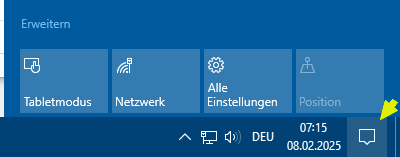
If the toast notification in the bottom right-hand corner of the desktop has already disappeared, a user can show the sidebar via the icon on the right-hand edge of the taskbar. The sidebar that appears on the right-hand edge of the desktop then shows the new messages that have arrived. Click to open the relevant message in the associated application (in this case Outlook 365).
Won't work in Windows 11 24H2
This does not work under Windows 11 24H2 because the mails are not displayed in the foreground. Instead, only the Outlook icon flashes in the taskbar. If you call up the preview of the Outlook group with the mouse, the respective window flashes. The mail isn't displayed in the foreground by Outlook. I documented the details in February 2025 in the German blog post Windows 11 24H2: Outlook-Benachrichtigungsfenster öffnet Mails im Hintergrund.
Addendum: There ist a reddit.com post Clicking notifications in Windows 11 doesn't open the apps, just blinks the taskbar icon, where somebody describes the same issue.
Microsoft is investigating the issue
In this German comment, Daniela S. now points out that Microsoft is investigating this bug. There is the support article Outlook desktop alert notifications open behind other applications from March 24, 2025, where Microsoft writes that after updating a client to Windows 11 version 24H2, it can happen that Outlook notifications in the desktop taskbar do not open in the foreground when clicked.
This problem could occur if other application windows such as PowerPoint, Word or Teams were opened and active. After a user has clicked on the notification, the email window is then opened behind the active application and the Outlook icon in the taskbar flashes five times.
The reason for this behavior is still unknown. However, the Microsoft team is investigating the behavior and will update the support article when new findings are available. Windows 11 24H2 has become a permanent construction site since its release in October 2024.




Thank you so much for writing this article!